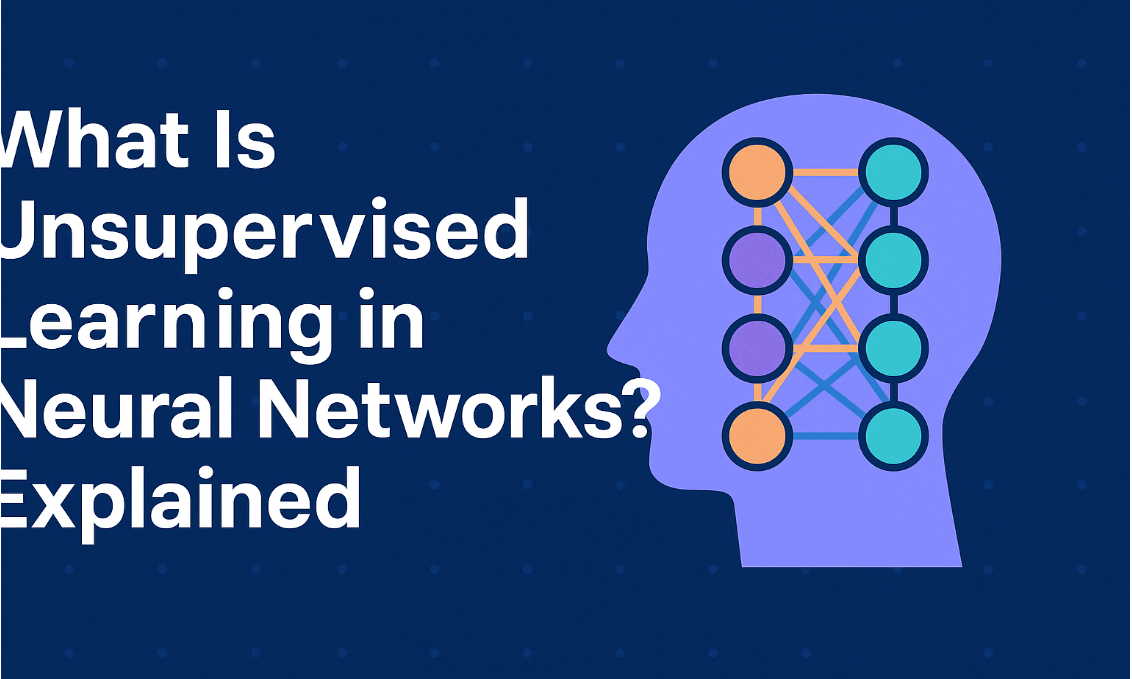.png)
Hardware Failures: Identifying and Addressing Common Issues
Introduction
Hardware failures can be frustrating and disruptive, but understanding common symptoms and potential solutions can help you diagnose and resolve these issues efficiently. In this guide, we'll explore the signs of hardware failures and provide advice on whether to repair or replace faulty components.
Identifying Hardware Issues
Unusual Noises: Pay attention to unusual sounds like clicking, grinding, or beeping noises coming from your device. These can indicate hardware problems.
Physical Damage: Look for visible signs of damage, such as cracks, burns, or liquid spills.
Overheating: If your device is overheating or feels unusually hot, it could be a sign of hardware failure.
Performance Issues: Slow performance, frequent crashes, or unexpected shutdowns can be symptoms of hardware problems.
Error Messages: Pay attention to error messages that appear on your screen, as they can provide clues about the underlying issue.
Repair or Replace: Weighing the Options
When faced with a hardware failure, you have two main options: repair or replace. Here's a breakdown of the pros and cons of each:
Repair:
Pros: Often more cost-effective than replacement, especially for minor issues. Can preserve sentimental value for older devices.
Cons: May require technical expertise or specialized tools. Can be time-consuming and may not always be successful.
Replace:
- Pros: Can provide a fresh start with a newer and potentially more powerful device. May be more cost-effective in the long run if the device is old or outdated.
- Cons: Can be more expensive upfront, especially for high-end devices. May involve data transfer and setup.
Additional Considerations:
- Warranty: If your device is still under warranty, the manufacturer may cover repairs or replacements.
- Data Recovery: If your device has failed and you need to recover data, consider contacting a data recovery service.
- Preventive Maintenance: Regular maintenance, such as cleaning fans and removing dust, can help prevent hardware failures.
Conclusion
Understanding common signs of hardware failures and the options for repair or replacement can help you address these issues effectively. By taking proactive steps to maintain your devices and seeking professional assistance when needed, you can minimize downtime and ensure the longevity of your technology.
FAQs: Hardware Failures
Q: What are some common signs of hardware failures?
A: Common signs include unusual noises, physical damage, overheating, performance issues, and error messages.
Q: How can I tell if a hardware component is faulty?
A: If you notice any of the common signs of hardware failures, it's likely that a component is malfunctioning.
Q: Should I attempt to repair a hardware component myself?
A: If you're not technically proficient, it's generally recommended to seek professional assistance for hardware repairs.
Q: When should I consider replacing a faulty hardware component?
A: If the repair costs are high, the component is old or outdated, or if the device is frequently experiencing hardware issues, it may be more cost-effective to replace the component.
Q: Can software issues cause hardware-like symptoms?
A: Yes, software conflicts or malware can sometimes mimic hardware problems. It's important to rule out software issues before assuming a hardware failure.
Q: How can I prevent hardware failures?
A: Regular maintenance, such as cleaning fans and removing dust, can help prevent hardware failures. Avoid exposing your devices to extreme temperatures or moisture.
Q: What should I do if my device is still under warranty and experiencing hardware issues?
A: Contact the manufacturer's support team to inquire about warranty coverage and repair options.
Q: Can data recovery be possible after a hardware failure?
A: In some cases, data recovery may be possible even after a hardware failure. However, it's often recommended to seek professional data recovery services.
Q: What should I do if my device is physically damaged?
A: If your device has sustained physical damage, it may be necessary to replace it. However, it's worth consulting with a technician to assess the extent of the damage and explore repair options.
Q: How often should I have my computer or other devices serviced?
A: The frequency of maintenance can vary depending on usage and the device's age. As a general guideline, consider having your devices serviced every 1-2 years.