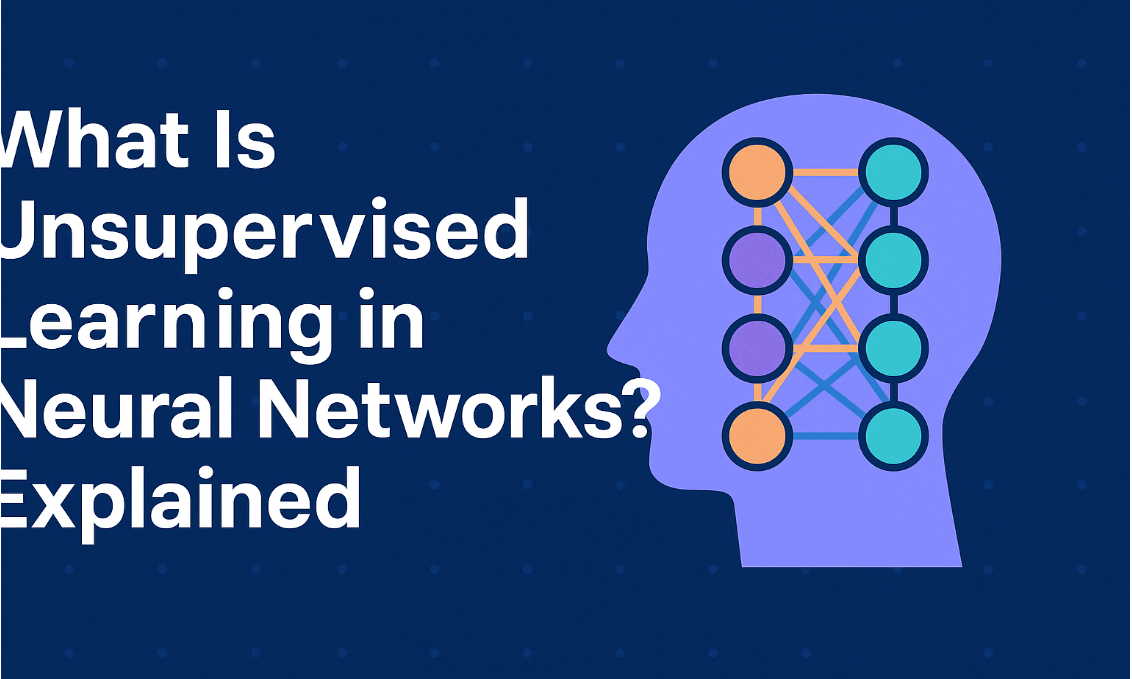.jpg)
Tech Support Scams: A Guide to Protection
Tech support scams are a pervasive threat that can lead to financial loss and identity theft. By understanding common tactics used by scammers and taking proactive measures to protect your personal information, you can significantly reduce your risk of falling victim to these scams.
Common Tactics Used by Scammers
- Pop-up Alerts: Scammers often use pop-up messages claiming your computer is infected with viruses or malware. They may urge you to call a fake tech support number for assistance.
- Phishing Calls: Scammers may call you directly, posing as representatives from tech companies or government agencies. They may claim to have detected issues with your computer and offer to help resolve them.
- Email Scams: Scammers may send emails that appear to be from legitimate companies, urging you to click on links or download attachments that contain malware.
Safeguarding Your Personal Information
- Never Provide Personal Information: Avoid giving out personal details such as credit card numbers, Social Security numbers, or passwords to unsolicited callers or emails.
- Be Skeptical of Urgent Calls: If you receive a call claiming your computer is infected and demanding immediate action, be cautious and hang up.
- Verify Contact Information: If you're unsure about the legitimacy of a tech support call, try to verify the company's contact information through independent sources.
- Use Strong Passwords: Create complex passwords for your online accounts and avoid using the same password for multiple accounts.
- Keep Software Updated: Ensure your operating system, antivirus software, and other applications are up-to-date with the latest security patches.
- Beware of Phishing Emails: Be wary of emails with suspicious links or attachments. Avoid clicking on links or downloading attachments from unknown sources.
Additional Tips
- Educate Yourself: Stay informed about the latest scams and techniques used by scammers.
- Report Scams: If you believe you have been a victim of a tech support scam, report it to the Federal Trade Commission (FTC) or your local law enforcement agency.
- Use Reputable Tech Support: If you need technical assistance, contact the official support channels of the company whose product or service you are using.
By following these guidelines, you can significantly reduce your risk of falling victim to tech support scams and protect your personal information.
FAQs: Tech Support Scams
Q: How do tech support scammers typically contact me?
A: Scammers often use unsolicited calls, pop-up messages, or emails to contact potential victims.
Q: What are some common tactics used by scammers?
A: Scammers may claim your computer is infected with viruses, offer unsolicited technical assistance, or request personal information.
Q: How can I identify a tech support scam?
A: Be cautious of unsolicited calls or emails claiming to be from tech support. Never provide personal information to unknown callers or click on suspicious links.
Q: What should I do if I suspect I'm being targeted by a tech support scam?
A: Hang up the phone or close the email immediately. Do not provide any personal information or follow instructions from the scammer.
Q: How can I protect myself from tech support scams?
A: Keep your software updated, use strong passwords, be wary of unsolicited contact, and avoid clicking on suspicious links or attachments.
Q: What should I do if I've already fallen victim to a tech support scam?
A: Contact your bank or credit card company to report any unauthorized charges. Change your passwords for all affected accounts. Run a full scan of your computer with antivirus software to remove any malware.
Q: Can I report a tech support scam?
A: Yes, you can report scams to the Federal Trade Commission (FTC) or your local law enforcement agency.
Q: Is it safe to provide remote access to my computer to a tech support representative?
A: Only provide remote access to trusted representatives from legitimate companies. Be cautious of unsolicited requests for remote access.