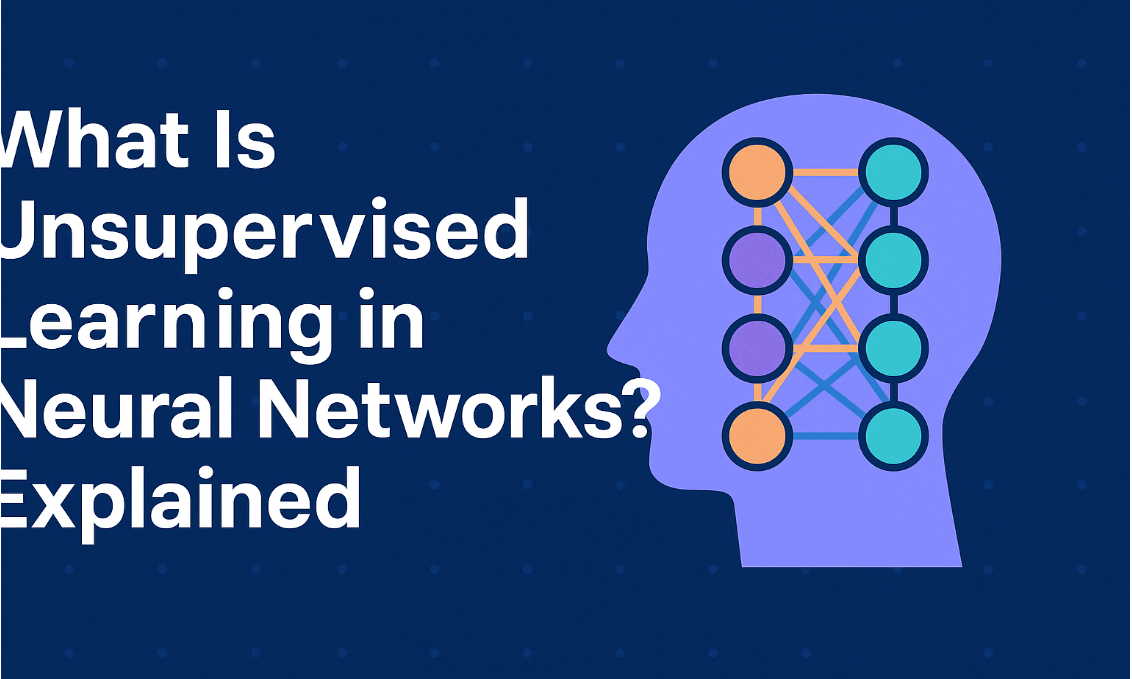.png)
Protecting Your Devices: A Guide to Malware and Virus Prevention
Introduction
Malware and viruses are persistent threats that can compromise your computer's security, steal personal information, and disrupt your online activities. By understanding effective prevention strategies and utilizing reputable removal tools, you can significantly reduce your risk of infection and safeguard your digital world.
Prevention Strategies
- Keep Software Updated: Ensure your operating system, antivirus software, and other applications are updated with the latest security patches. Regular updates often include critical security fixes that can protect against known vulnerabilities.
- Use a Reputable Antivirus Software: Invest in a reliable antivirus solution that provides real-time protection against malware and viruses. Look for features like automatic updates, cloud-based scanning, and behavioral analysis.
- Be Cautious of Downloads: Only download software and files from trusted sources. Avoid clicking on suspicious links or downloading attachments from unknown senders.
- Exercise Caution with Email Attachments: Be wary of unsolicited emails, especially those with attachments. If you're unsure about the sender or the content, avoid opening the attachment.
- Use Strong Passwords: Create complex passwords for your online accounts and avoid using the same password for multiple accounts. Consider using a password manager to help you
manage and securely store your passwords. - Enable Two-Factor Authentication: Whenever possible, enable two-factor authentication (2FA) for your online accounts. This adds an extra layer of security by requiring a second form of verification,
such as a code sent to your phone. - Avoid Public Wi-Fi Networks: Be cautious when using public Wi-Fi networks, as they can be less secure than your home network. Avoid conducting sensitive activities like online banking or shopping while connected to public Wi-Fi.
Removal Tools and Best Practices
- Antivirus Software: If your device is infected, use your antivirus software to scan for and remove malware. Ensure your antivirus software is up-to-date and performing regular scans.
- Safe Mode: If your computer is severely infected, try booting into safe mode to disable startup programs and isolate the malware.
- Online Malware Removal Tools: If your antivirus software fails to remove the malware, consider using online malware removal tools provided by reputable security companies.
- Create a Backup: Before attempting to remove malware, create a backup of your important files to prevent data loss in case of severe infection.
- Seek Professional Help: If you're unable to remove malware on your own, consider contacting a professional computer technician for assistance.
Conclusion
By following these prevention strategies and utilizing effective removal tools, you can significantly reduce your risk of malware and virus infections. Stay informed about the latest security threats and take proactive measures to protect your digital assets.
FAQs: Malware and Virus Prevention
Q: What is the difference between malware and a virus?
A: Both malware and viruses are malicious software, but they have different characteristics. Viruses can replicate themselves and spread to other computers, while malware encompasses a broader range of malicious software, including worms, trojans, spyware, and ransomware.
Q: How can I tell if my device is infected with malware or a virus?
A: Signs of infection include slow performance, unusual pop-ups or error messages, unexpected programs starting, and changes to your desktop or files.
Q: What should I do if I suspect my device is infected?
A: Disconnect your device from the internet, run a full scan with your antivirus software, and avoid using the infected device until the malware is removed.
Q: Is it safe to download software from unknown sources?
A: No, downloading software from unknown sources increases your risk of malware infection. Stick to reputable websites and app stores.
Q: How often should I update my antivirus software?
A: Your antivirus software should be updated regularly to ensure it has the latest virus definitions and protection features.
Q: Are there any free antivirus software options available?
A: Yes, there are several reputable free antivirus software options available. However, paid versions often offer more advanced features and protection.
Q: Can I remove malware myself, or should I seek professional help?
A: If you have basic technical knowledge, you can attempt to remove malware yourself using antivirus software and online resources. However, if you're unsure or unable to resolve the issue, it's best to seek professional help from a computer technician.
Q: How can I prevent my children from accidentally downloading malware?
A: Implement parental controls on your devices to restrict access to potentially harmful websites and apps. Educate your children about the dangers of clicking on unknown links or downloading attachments from suspicious sources.
Q: Can malware infect my smartphone or tablet?
A: Yes, mobile devices can also be infected with malware. It's important to use a reputable antivirus app on your mobile devices and follow similar prevention strategies as you would on a computer.
Q: What is ransomware, and how can I protect myself from it?
A: Ransomware is a type of malware that encrypts your files, making them inaccessible until you pay a ransom. The best defense against ransomware is to keep your software updated, avoid clicking on suspicious links, and regularly back up your important files.