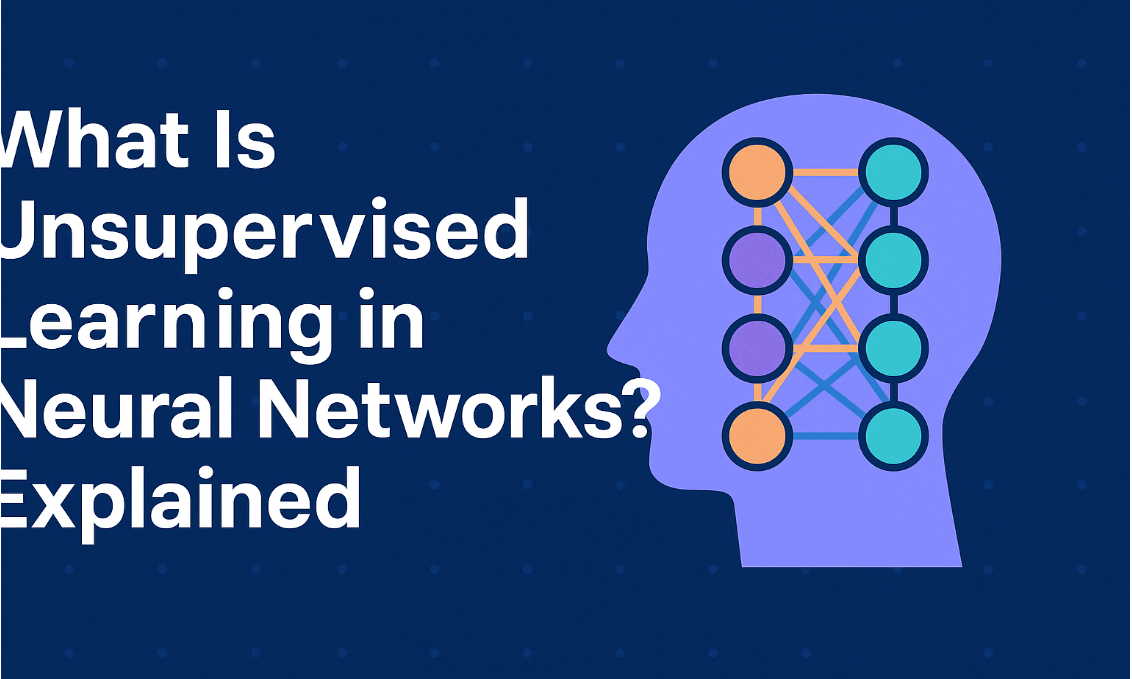Robots.txt: A Guide to Controlling Web Crawlers
Introduction
Robots.txt is a simple text file that provides instructions to web crawlers, such as Googlebot, about which parts of your website they should or should not index. By understanding how to use robots.txt effectively, you can control the visibility of your website's content and improve your search engine optimization (SEO) strategy.
Understanding Robots.txt
- Basic Structure: Robots.txt files are typically placed in the root directory of your website. They contain directives that instruct web crawlers on how to behave.
- Common Directives:
user-agent: Specifies the user-agent (e.g., Googlebot) to which the directive applies.allow: Grants access to a specific URL or directory.disallow: Denies access to a specific URL or directory.sitemap: Specifies the location of your sitemap file.
Best Practices for Using Robots.txt
- Allow Important Pages: Ensure that your most important pages are accessible to search engine crawlers by allowing them in your robots.txt file.
- Disallow Unnecessary Pages: If you have pages that you don't want to be indexed, such as internal tools or temporary content, use the
disallowdirective to block them. - Create a Sitemap: A sitemap provides a structured list of your website's URLs, helping search engines discover and index your content more efficiently.
- Dynamic Content: If your website generates dynamic content, consider using a dynamic sitemap or other techniques to ensure it's accessible to crawlers.
- Avoid Blocking Important Pages: Be cautious when using the
disallowdirective, as blocking important pages can negatively impact your search engine rankings. - Test Your Robots.txt: Use tools like Google Search Console to test your robots.txt file and ensure it's working as intended.
Common Mistakes to Avoid
- Blocking Important Pages: Accidentally blocking crucial pages can harm your search engine rankings.
- Incorrect Syntax: Errors in the syntax of your robots.txt file can prevent it from working correctly.
- Over-Blocking: Blocking too many pages can limit your website's visibility in search results.
Examples of Robots.txt
Basic Example:
user-agent: *
allow: /
This allows all user-agents to access all pages on your website.
Disallowing a Directory:
user-agent: *
disallow: /admin/
This prevents all user-agents from accessing the /admin/ directory.
Allowing Specific Pages:
user-agent: Googlebot
allow: /
disallow: /admin/
disallow: /private/
This allows Googlebot to access all pages except for those in the /admin/ and /private/ directories.
Using a Sitemap:
user-agent: *
sitemap: https://www.example.com/sitemap.xml
This tells search engines the location of your sitemap.
Conclusion
By effectively using robots.txt, you can control how search engine crawlers interact with your website. By following best practices and avoiding common mistakes, you can optimize your site's visibility and improve your search engine rankings.
FAQs: Robots.txt
Q: What is robots.txt?
A: Robots.txt is a text file that provides instructions to web crawlers, such as Googlebot, about which parts of your website they should or should not index.
Q: Where should I place my robots.txt file?
A: Place your robots.txt file in the root directory of your website.
Q: What are the basic directives used in robots.txt?
A: The basic directives are user-agent, allow, and disallow.
Q: How do I allow or disallow access to specific pages or directories?
A: Use the allow and disallow directives, specifying the URLs or directories you want to include or exclude.
Q: What is a sitemap, and why is it important?
A: A sitemap is a structured list of your website's URLs that helps search engines discover and index your content more efficiently.
Q: Can I use robots.txt to block specific search engines?
A: Yes, you can use the user-agent directive to target specific search engines and control their access to your website.
Q: Can I use robots.txt to prevent my website from appearing in search results?
A: While you can use robots.txt to block all search engines from accessing your website, this is generally not recommended as it will significantly reduce your website's visibility.
Q: Should I allow or disallow my homepage in robots.txt?
A: It's generally recommended to allow your homepage to be indexed by search engines. However, if you have a specific reason to disallow it, you can do so using the disallow directive.
Q: Can I use robots.txt to control how search engines crawl and index my dynamic content?
A: While robots.txt can be helpful for static content, it may not be sufficient for dynamic content. Consider using other techniques, such as dynamic sitemaps or server-side rendering, to ensure your dynamic content is accessible to search engines.
Q: Is it possible to create a custom robots.txt file for different search engines?
A: Yes, you can create separate robots.txt files for different user-agents, allowing you to provide specific instructions to individual search engines.
Q: Should I use robots.txt to block all web crawlers?
A: Blocking all web crawlers is generally not recommended, as it will prevent your website from appearing in search results. However, you can use robots.txt to control which crawlers can access certain parts of your website.