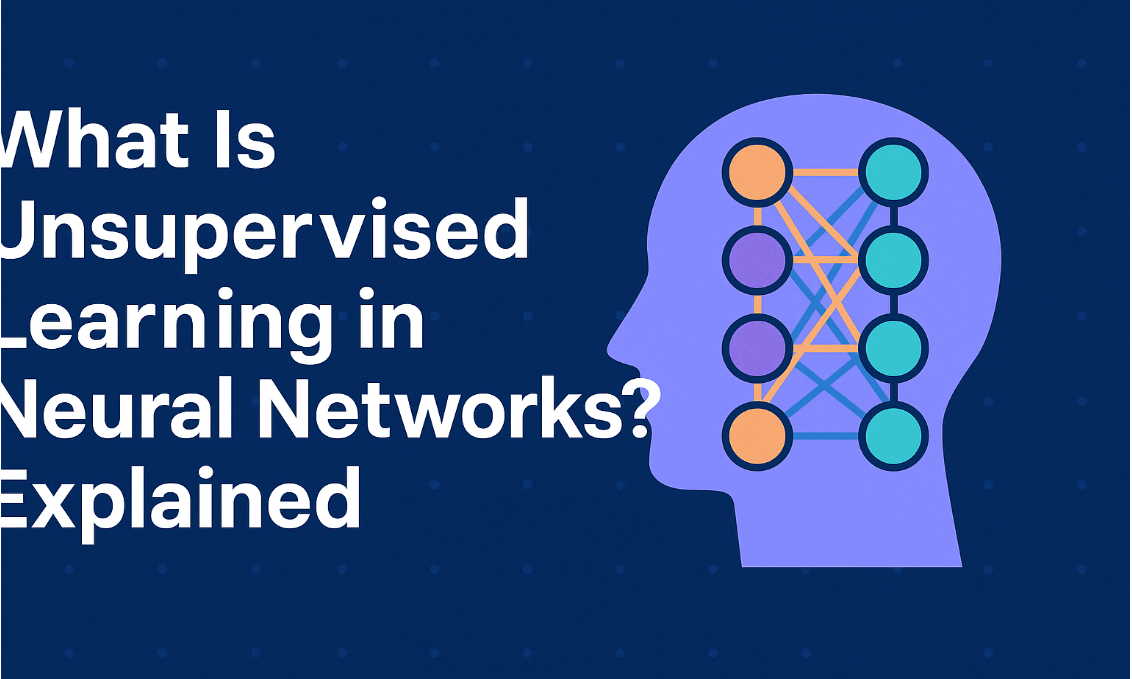.png)
What is a Trojan Horse? The Dangers of Disguised Malware
In the realm of cybersecurity, the term "Trojan Horse" often evokes the mythological tale of deception that led to the fall of Troy. However, in the digital age, it refers to a sophisticated form of malware designed to deceive users by disguising itself as legitimate software. This article delves into the history, mechanics, examples, advantages, disadvantages, and solutions surrounding Trojan Horses, equipping you with the knowledge to protect your digital assets effectively.
Understanding Trojan Horses
A Trojan Horse is a type of malicious software that misleads users about its true intent. Unlike viruses or worms, Trojans do not replicate themselves but rely on user action to be executed. They often appear as harmless applications, documents, or files, tricking users into downloading and installing them.
Historical Background
The concept of the Trojan Horse originated from ancient Greek mythology, where it symbolized deceit. In the digital landscape, the term gained traction in the late 1980s. One of the first recognized Trojans was the "PC-Write" Trojan, which masqueraded as a word processing application but executed harmful commands when run.
How Trojan Horses Work
Trojans can enter systems through various means:
Email Attachments: Malicious files sent via phishing emails.
Software Downloads: Disguised as legitimate applications or updates.
Infected Websites: Exploiting vulnerabilities in browsers or plugins.
Once activated, Trojans can perform a variety of harmful actions, such as stealing personal information, creating backdoors for other malware, or using the infected device for remote control.
Types of Trojan Horses
Backdoor Trojans: Provide unauthorized access to the infected system.
Downloader Trojans: Download and install other malicious software.
Infostealers: Collect sensitive data like passwords and credit card numbers.
Rootkits: Conceal the presence of other malware on the system.
Examples of Notorious Trojan Horses
Emotet: Originally designed as a banking Trojan, it evolved into a malware distribution service, spreading various threats.
Zeus: Known for its ability to steal banking credentials, Zeus has been used to infect thousands of computers worldwide.
TrickBot: Initially a banking Trojan, it now serves as a platform for deploying additional malware and stealing sensitive information.
Advantages and Disadvantages of Trojan Horses
Advantages
Stealthy Infection: Trojans can infiltrate systems without drawing attention, making them effective for attackers.
Versatile Payload: They can deliver various types of malware based on the attacker's goals.
Disadvantages
Requires User Action: Trojans rely on users to unknowingly install them, making awareness and education critical for prevention.
Detection Challenges: Their deceptive nature can make detection difficult for traditional antivirus software.
Differences Between Trojan Horses and Other Malware
| Feature | Trojan Horse | Virus | Worm |
|---|---|---|---|
| Replication | No | Yes | Yes |
| User Action | Requires user action | Can spread automatically | Can spread automatically |
| Purpose | Deceptive functionality | Self-replication, damage | Self-replication, damage |
The Consequences of Trojan Horse Attacks
When a Trojan successfully infiltrates a system, the consequences can be severe, including:
Data Theft: Personal and financial information may be stolen.
System Compromise: Attackers may gain control over the infected system.
Financial Loss: Individuals and organizations may incur significant costs due to fraud or recovery efforts.
Problem-Solving Example
Imagine an employee receives an email claiming to be from their IT department, urging them to download a new security update. Unbeknownst to them, this download is a Trojan Horse. After installation, the Trojan begins to collect sensitive information, which is then sent to the attacker.
Steps to Mitigate Damage
Immediate Action: Disconnect the infected device from the network.
Scan for Malware: Use reputable antivirus software to identify and remove the Trojan.
Change Passwords: Update passwords for all accounts accessed from the infected device.
Educate Employees: Conduct training sessions on recognizing phishing attempts and the dangers of Trojans.
Conclusion
Trojan Horses represent a significant threat in the cybersecurity landscape, leveraging deception to infiltrate systems. Understanding their mechanics, types, and impacts is crucial for individuals and organizations alike. By fostering awareness and implementing robust security measures, you can better protect yourself from the dangers of disguised malware.
For ongoing protection, consider employing advanced cybersecurity tools and staying informed about the latest threats. Knowledge is your best defense against the digital deceivers of our time.