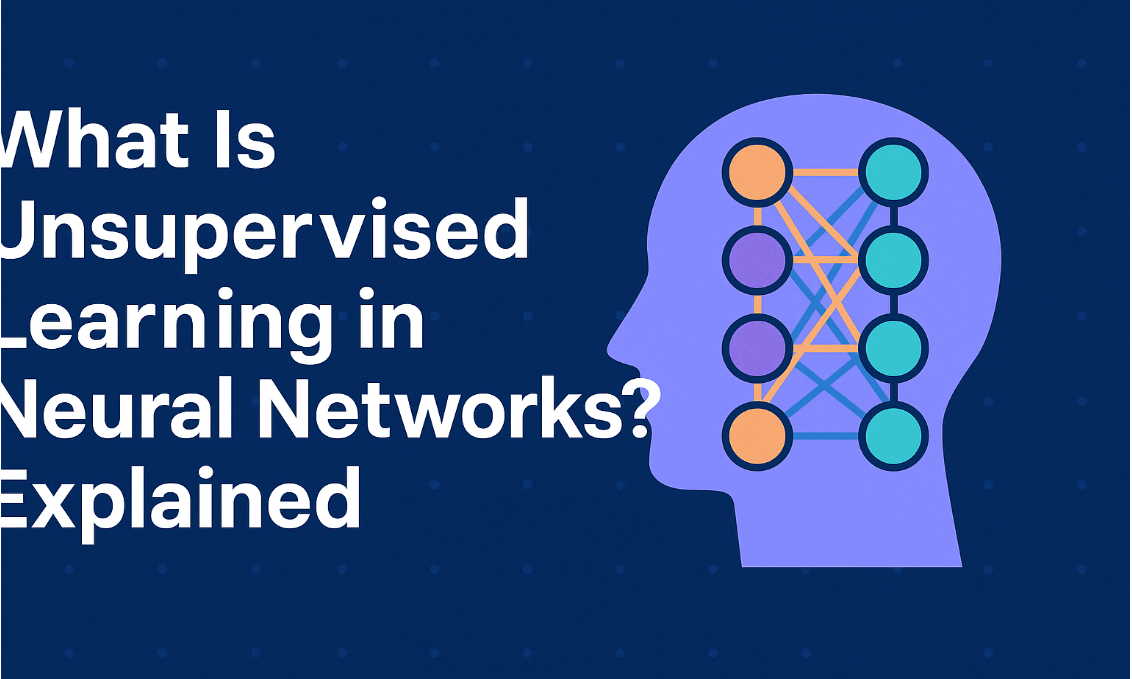Concept of Operating Systems
Introduction
Operating systems (OS) are the backbone of modern computing, acting as an intermediary between hardware and software. They manage resources, provide user interfaces, and facilitate communication between different components of a computer system. Understanding operating systems is essential for anyone pursuing a career in IT, software development, or cybersecurity.
Table of Contents
What is an Operating System?
An operating system (OS) is software that manages hardware resources and provides common services for computer programs. It enables users to interact with computers efficiently and ensures that applications can run smoothly.
Examples:
Windows
macOS
Linux
Android
iOS
History of Operating Systems
The evolution of operating systems can be traced back to the 1950s when early computers relied on batch processing. Over the years, OS technology has advanced significantly:
1950s-1960s: Batch processing systems (e.g., IBM OS/360)
1970s: Introduction of UNIX
1980s: Rise of personal computing (MS-DOS, Mac OS)
1990s: Graphical user interfaces (Windows 95, Linux distributions)
2000s-Present: Mobile OS (Android, iOS) and cloud-based operating systems
Types of Operating Systems
1. Batch Operating System
Processes similar tasks without user interaction.
2. Time-Sharing Operating System
Allows multiple users to access the system simultaneously.
3. Distributed Operating System
Manages multiple machines connected over a network.
4. Real-Time Operating System (RTOS)
Used in time-critical systems such as aerospace and medical devices.
5. Mobile Operating System
Designed for smartphones and tablets (Android, iOS).
Components of an Operating System
1. Kernel – Core component managing system resources.
2. Process Management – Controls execution of processes.
3. Memory Management – Allocates and manages RAM.
4. File System – Organizes and stores data.
5. Device Management – Manages input/output devices.
6. User Interface – GUI or CLI for user interaction.
Advantages of Operating Systems
Efficient Resource Management – Allocates CPU, memory, and storage.
User-Friendly Interface – GUI-based OS enables easy navigation.
Security – Protects system from threats.
Multi-Tasking – Runs multiple programs simultaneously.
Hardware Support – Ensures compatibility with various devices.
Disadvantages of Operating Systems
Cost – Some OS like Windows and macOS are expensive.
Security Vulnerabilities – Targeted by hackers.
Resource Intensive – Requires high-end hardware for smooth operation.
Compatibility Issues – Some software may not run on all OS.
Comparison of Different Operating Systems
| Feature | Windows | macOS | Linux | Android | iOS |
|---|---|---|---|---|---|
| User-Friendly | ✅ | ✅ | ❌ (CLI-based) | ✅ | ✅ |
| Security | ❌ | ✅ | ✅ | ❌ | ✅ |
| Customization | ❌ | ❌ | ✅ | ❌ | ❌ |
| Open-Source | ❌ | ❌ | ✅ | ✅ | ❌ |
Courses on Operating Systems
"Operating Systems and You" (Google IT Support, Coursera)
"Modern Operating Systems" (MIT OpenCourseWare)
"Linux for Beginners" (Udemy)
"Windows Server Administration" (Microsoft Learn)
Real-World Problem Solving Using Operating Systems
Example: A company needs to run multiple virtual machines on a server efficiently. A Linux-based OS with virtualization support (like Ubuntu Server with KVM) is implemented to maximize resource utilization and scalability.
FAQs
What is the main purpose of an operating system?
An OS manages hardware resources and provides an interface for users to interact with the computer.
Which OS is best for programming?
Linux is preferred due to its open-source nature, powerful terminal, and development tools.
How does an OS enhance security?
By implementing user authentication, firewalls, encryption, and regular security updates.
Conclusion
Operating systems are an integral part of modern computing, enabling efficient resource management and user interaction. Understanding their types, components, and advantages is essential for tech professionals. Whether you are a student, developer, or IT administrator, mastering OS concepts will enhance your expertise in the field.
Call-to-Action
Like and share this post if you found it helpful!
Subscribe to our newsletter for more tech insights.