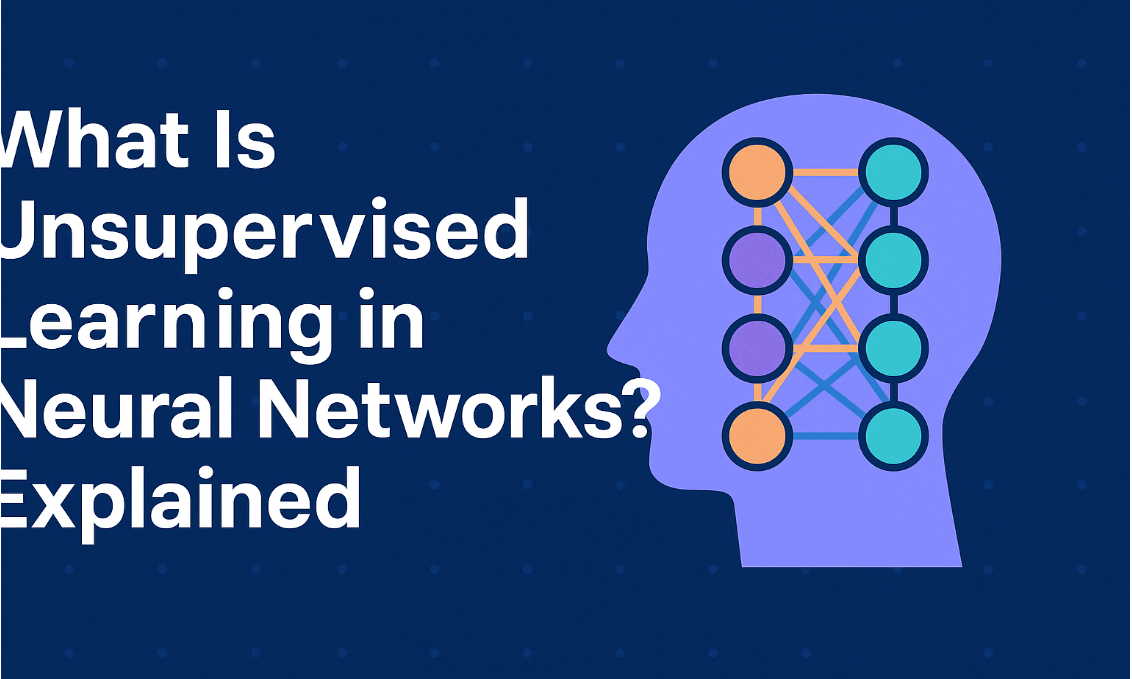What is Packet Sniffing? Monitoring Network Traffic for Security
Packet sniffing is a vital technique in the field of network security and management. By capturing and analyzing data packets transmitted over a network, administrators can monitor traffic, troubleshoot issues, and enhance security protocols. This article delves into the concept of packet sniffing, its history, examples, advantages and disadvantages, differences from similar techniques, problem-solving scenarios, and more.
History of Packet Sniffing
The origins of packet sniffing can be traced back to the early days of computer networking in the 1970s. As networks began to grow and evolve, the need for effective monitoring tools became apparent. Early packet sniffers were rudimentary, often developed for specific networking protocols. As the Internet exploded in popularity in the 1990s, sophisticated packet sniffing tools emerged, allowing for real-time monitoring and analysis of network traffic.
Today, packet sniffing is employed by network administrators, cybersecurity professionals, and even malicious actors, making it essential to understand its mechanisms and implications.
Understanding Packet Sniffing
Packet sniffing involves capturing data packets as they travel across a network. These packets contain various types of information, including source and destination addresses, protocols, and payload data. Sniffers can be hardware devices or software applications that operate in a network environment.
How Packet Sniffing Works
Packet Capture: The sniffer intercepts packets transmitted over the network, regardless of their destination.
Data Analysis: Captured packets are analyzed for useful information, such as network performance metrics, security vulnerabilities, or unauthorized access attempts.
Monitoring: Continuous monitoring allows for real-time insights into network health and security.
Examples of Packet Sniffing Tools
Several tools are widely used for packet sniffing, including:
- Wireshark: A popular open-source packet analyzer that provides in-depth analysis and visualization of network traffic.
- tcpdump: A command-line packet sniffer available on Unix-like operating systems, useful for quick captures and filters.
- Fiddler: Primarily used for HTTP/HTTPS traffic analysis, making it ideal for web developers.
- Snort: An open-source intrusion detection system that can also function as a packet sniffer.
Advantages of Packet Sniffing
Network Troubleshooting: Packet sniffing helps identify bottlenecks, latency issues, and configuration errors.
Security Monitoring: By analyzing traffic patterns, administrators can detect and respond to security threats in real-time.
Performance Optimization: Continuous monitoring enables adjustments to enhance network performance.
Data Analysis: Packet sniffers provide insights into bandwidth usage and application performance.
Disadvantages of Packet Sniffing
Privacy Concerns: Capturing packets can lead to unauthorized access to sensitive data, raising privacy issues.
Legal Implications: Depending on jurisdiction, unauthorized sniffing can be illegal.
Resource Intensive: Monitoring large networks can require significant processing power and storage.
Potential for Misuse: Malicious actors can use packet sniffing to capture sensitive information like passwords or personal data.
Difference Between Packet Sniffing and Network Monitoring
While both packet sniffing and network monitoring aim to enhance network performance and security, they differ in their approach:
Packet Sniffing: Focuses on capturing and analyzing individual data packets in detail.
Network Monitoring: Generally involves a broader overview of network performance metrics without capturing individual packets.
Problem Solving Example: Network Latency
Scenario
A company experiences slow response times in its internal applications. The IT team suspects network latency is the cause but needs confirmation.
Solution
Packet Sniffing: The team deploys Wireshark to monitor network traffic.
Analysis: They capture packets during peak usage times, analyzing round-trip times and identifying bottlenecks.
Action: By pinpointing excessive retransmissions due to a faulty router, the team resolves the latency issue by replacing the hardware.
Conclusion
Packet sniffing is a powerful tool for monitoring network traffic, providing valuable insights that can enhance security and performance. Understanding its history, applications, and implications is crucial for network administrators and cybersecurity professionals. While it offers significant advantages, users must also be aware of the potential risks and ethical considerations involved. By leveraging packet sniffing responsibly, organizations can safeguard their networks and optimize their operations, ultimately contributing to a more secure digital landscape.