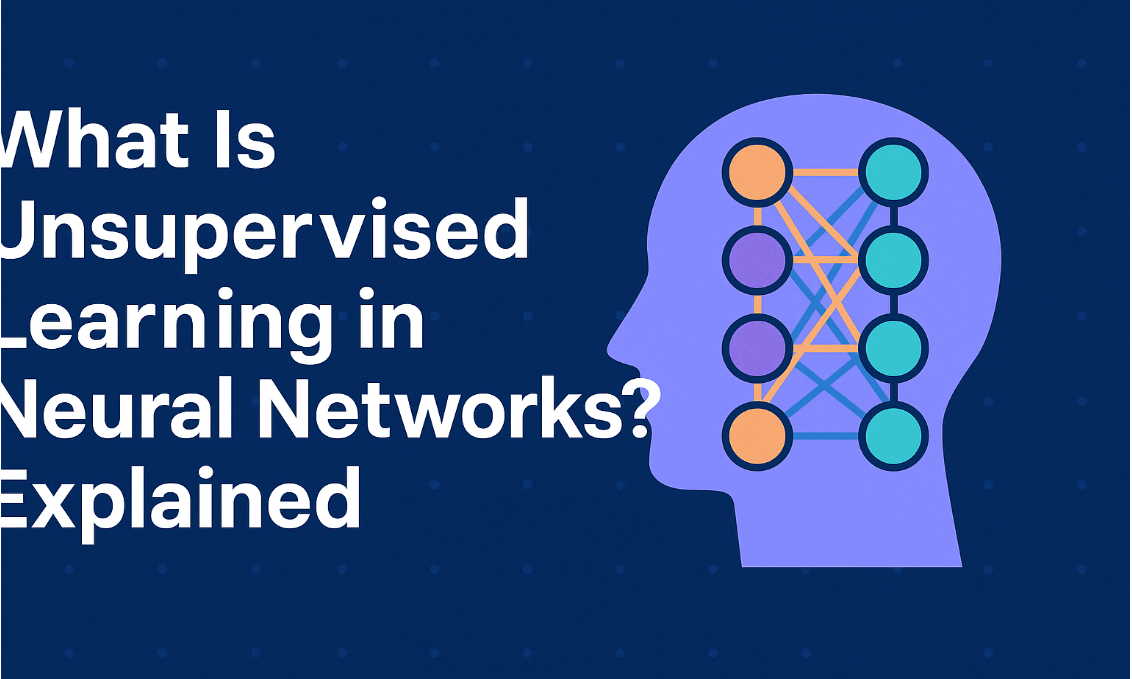.png)
What is Phishing? How Cybercriminals Deceive Users Online
Introduction
In an increasingly digital world, where our lives are intertwined with technology, understanding online threats is crucial. One of the most pervasive and damaging tactics employed by cybercriminals is phishing. This article delves into what phishing is, its various forms, how it operates, its consequences, and ways to protect yourself from becoming a victim.
What is Phishing?
Phishing is a type of cyber attack where attackers impersonate legitimate entities to deceive individuals into providing sensitive information, such as usernames, passwords, credit card numbers, and other personal data. These attacks typically occur through emails, social media messages, or fake websites.
Types of Phishing
Understanding the different types of phishing can help you recognize potential threats:
1. Email Phishing
The most common form, email phishing, involves sending fraudulent emails that appear to be from reputable sources. These emails often contain links or attachments designed to steal personal information.
2. Spear Phishing
Spear phishing is more targeted than regular phishing. Attackers customize their messages based on the recipient's information, making it more convincing. This approach often targets specific individuals or organizations.
3. Whaling
Whaling is a type of spear phishing aimed at high-profile individuals, such as executives or important figures within a company. The goal is to gain access to sensitive corporate data.
4. Clone Phishing
In clone phishing, a legitimate email that was previously sent is replicated with malicious links or attachments. Victims may be more likely to click on it because it appears familiar.
5. Vishing
Voice phishing, or vishing, involves phone calls where attackers impersonate legitimate organizations to extract sensitive information. They often create a sense of urgency to prompt quick action from the victim.
6. Smishing
Smishing involves sending fraudulent SMS messages to trick individuals into revealing personal information or clicking on malicious links.
How Phishing Works
Phishing attacks typically follow a common sequence:
Crafting the Deceptive Message: Attackers design emails or messages that appear authentic, often using official logos and branding.
Luring the Victim: The message usually contains a call to action, urging the recipient to click on a link or download an attachment.
Redirecting to a Fake Website: If the victim clicks the link, they are redirected to a counterfeit website that mimics a legitimate site. Here, they may be prompted to enter sensitive information.
Data Harvesting: Once the victim inputs their information, the attackers capture it for malicious purposes, such as identity theft or financial fraud.
Consequences of Phishing
The impact of phishing attacks can be severe and far-reaching:
- Financial Loss: Victims may lose money directly through fraudulent transactions or indirectly through identity theft.
- Identity Theft: Stolen personal information can lead to unauthorized access to accounts, resulting in long-term consequences.
- Reputational Damage: Organizations that fall victim to phishing can suffer damage to their reputation, leading to loss of customer trust.
- Data Breaches: Phishing can be a gateway to larger cyber attacks, compromising sensitive company data and leading to extensive financial and legal repercussions.
History of Phishing
Phishing dates back to the mid-1990s, initially targeting AOL users through instant messaging. As the internet evolved, so did phishing techniques, with attackers adapting to new technologies and platforms. The rise of online banking and e-commerce in the early 2000s led to a significant increase in phishing attacks. Today, phishing remains a prevalent threat, with cybercriminals continuously refining their tactics.
Protecting Yourself from Phishing
Preventing phishing attacks requires awareness and proactive measures:
1. Verify Sources
Always verify the sender's email address and look for discrepancies. Be cautious of emails from unfamiliar sources.
2. Hover Over Links
Before clicking on any link, hover over it to see the actual URL. Be wary of links that lead to unfamiliar or misspelled websites.
3. Look for Red Flags
Phishing emails often contain spelling mistakes, generic greetings, and urgent calls to action. Be suspicious of these signs.
4. Use Security Software
Employ updated antivirus software and spam filters to help detect and block phishing attempts.
5. Educate Yourself and Others
Stay informed about the latest phishing tactics and share this knowledge with family and colleagues.
6. Report Phishing Attempts
If you receive a suspicious email, report it to your email provider or the organization being impersonated.
Problem-Solving Example
Consider a scenario where an employee at a financial institution receives an email that appears to be from the company’s IT department, requesting an update of their login credentials. The email looks legitimate, complete with the company's logo and branding.
Before acting, the employee decides to verify the request. They call the IT department directly using a known contact number instead of the one provided in the email. Upon verification, they discover that the email was a phishing attempt. By taking this precaution, the employee prevented potential compromise of sensitive company information.
Conclusion
Phishing is a significant and evolving threat in the realm of cybersecurity. By understanding the various forms of phishing, recognizing their tactics, and implementing preventive measures, individuals and organizations can significantly reduce their risk of falling victim to these deceitful schemes. Staying vigilant and informed is your best defense against cybercriminals looking to exploit unsuspecting users online.
FAQs
1. What is phishing?
Phishing is a cyber attack where criminals impersonate legitimate entities to trick individuals into providing sensitive information, such as passwords and credit card numbers.
2. What are the different types of phishing?
Common types include email phishing, spear phishing, whaling, clone phishing, vishing (voice phishing), and smishing (SMS phishing).
3. How does phishing work?
Phishing typically involves sending deceptive messages that lure victims into clicking links or providing personal information on fake websites.
4. What are the consequences of falling for a phishing attack?
Victims may face financial loss, identity theft, reputational damage, and exposure to further cyber threats.
5. How can I protect myself from phishing?
Verify sources, hover over links before clicking, look for red flags in messages, use security software, and educate yourself about current phishing tactics.
6. What should I do if I receive a phishing email?
Do not click on any links or provide information. Report the email to your email provider or the organization being impersonated.