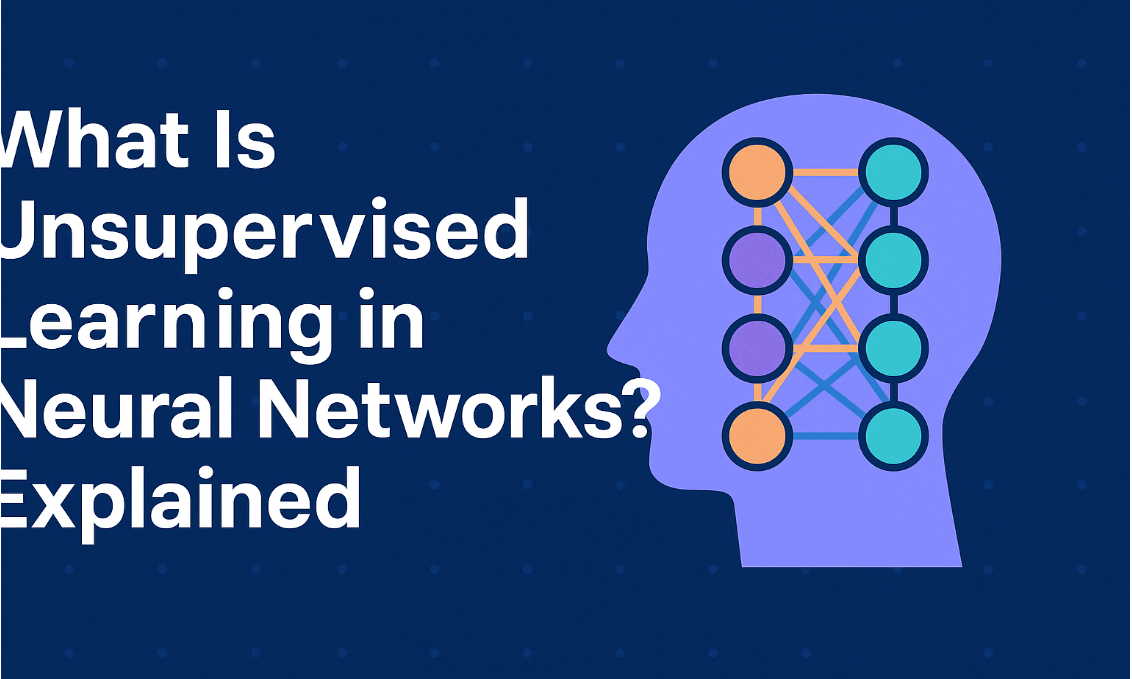.png)
What is RAT (Remote Access Trojan)? Understanding Remote Control Threats
In today’s increasingly digital landscape, cybersecurity has become a paramount concern for individuals and organizations alike. One of the more insidious threats to computer security is the Remote Access Trojan (RAT). In this article, we will delve deep into what RATs are, their history, examples, advantages, disadvantages, and how they differ from other types of malware. We’ll also discuss potential solutions and provide a problem-solving example to illustrate how to deal with such threats.
What is a RAT?
A Remote Access Trojan (RAT) is a type of malware that allows cybercriminals to remotely control a victim's computer or network without their consent. Unlike traditional viruses or worms, which spread by infecting files, RATs typically require the user to inadvertently install them, often disguised as legitimate software or embedded within other malicious programs.
How RATs Work
Once installed, a RAT can provide the attacker with extensive control over the victim's device. This includes capabilities such as:
- Keystroke Logging: Recording what the user types, allowing the attacker to capture passwords and sensitive information.
- File Access: Uploading or downloading files from the victim's machine.
- Camera and Microphone Control: Activating the device's camera or microphone to eavesdrop on the user.
- System Information: Collecting data about the victim's system, including installed software and network information.
A Brief History of RATs
RATs have been around since the early 2000s, gaining notoriety with tools like Sub 7 and Back Orifice. These early RATs were used for pranks and unauthorized access by script kiddies. Over time, however, their use evolved into a more sophisticated tool for cybercriminals, leading to their incorporation into larger cyber espionage campaigns. High-profile incidents involving RATs include the 2014 Sony Pictures hack and the theft of sensitive data from various government and corporate entities.
Examples of Notorious RATs
Several RATs have become infamous for their impact:
- NanoCore: Often used for identity theft, it offers a user-friendly interface for attackers and has capabilities such as keylogging and credential stealing.
- DarkComet: Known for its wide range of features, DarkComet has been implicated in numerous espionage operations and is often used by hacktivist groups.
- Agent Tesla: A sophisticated RAT that combines keylogging with a data stealer, targeting credentials from various applications and browsers.
Advantages of RATs for Cybercriminals
The appeal of RATs for attackers lies in their functionality:
- Remote Access: RATs provide the ability to control a system from anywhere in the world.
- Stealth: Many RATs can run in the background, making them difficult for users to detect.
- Information Gathering: They enable the collection of sensitive information without physical access to the target's machine.
Disadvantages of RATs
Despite their advantages, RATs also come with risks for the attacker:
- Detection Risks: Modern antivirus solutions and firewalls are increasingly adept at recognizing and blocking RATs.
- Legal Consequences: Engaging in unauthorized access to computer systems is illegal and can result in severe penalties.
- Reputation Damage: Cybercriminals who are caught may face damage to their reputation and difficulty in future endeavors.
Differences Between RATs and Other Malware
Understanding how RATs differ from other types of malware is crucial:
- Viruses and Worms: Unlike viruses, which replicate themselves, RATs are primarily focused on remote access and control.
- Spyware: While spyware may gather information, it often does not provide the level of control that RATs offer.
- Keyloggers: Keyloggers are specialized forms of malware that record keystrokes, but they do not typically provide full remote control of a device.
Problem Solving Example: Dealing with a RAT Infection
Imagine a scenario where a company’s employee accidentally installs a RAT disguised as a legitimate software update. Here’s how to handle it:
- Immediate Response: Disconnect the infected machine from the network to prevent further data leakage.
- Malware Scanning: Use reputable antivirus software to perform a full system scan and remove the RAT.
- Change Passwords: All sensitive passwords should be changed immediately from a secure device.
- Incident Reporting: Document the incident for internal records and consider reporting it to law enforcement if necessary.
- Employee Training: Conduct training sessions to educate employees about recognizing phishing attempts and suspicious downloads.
Conclusion
Remote Access Trojans represent a significant threat in the realm of cybersecurity. Understanding what they are, how they function, and the risks they pose is essential for protecting both personal and organizational data. By staying informed and implementing robust security measures, you can safeguard your systems against these remote control threats. Always prioritize cybersecurity education and maintain up-to-date antivirus solutions to defend against such malicious attacks.
Final Thoughts
As cyber threats continue to evolve, staying vigilant and informed is crucial. Whether you’re an individual user or part of a larger organization, understanding RATs and how to mitigate their risks can save you from potential disasters in the digital world. By implementing preventive measures and educating yourself about these threats, you can ensure a safer online experience.