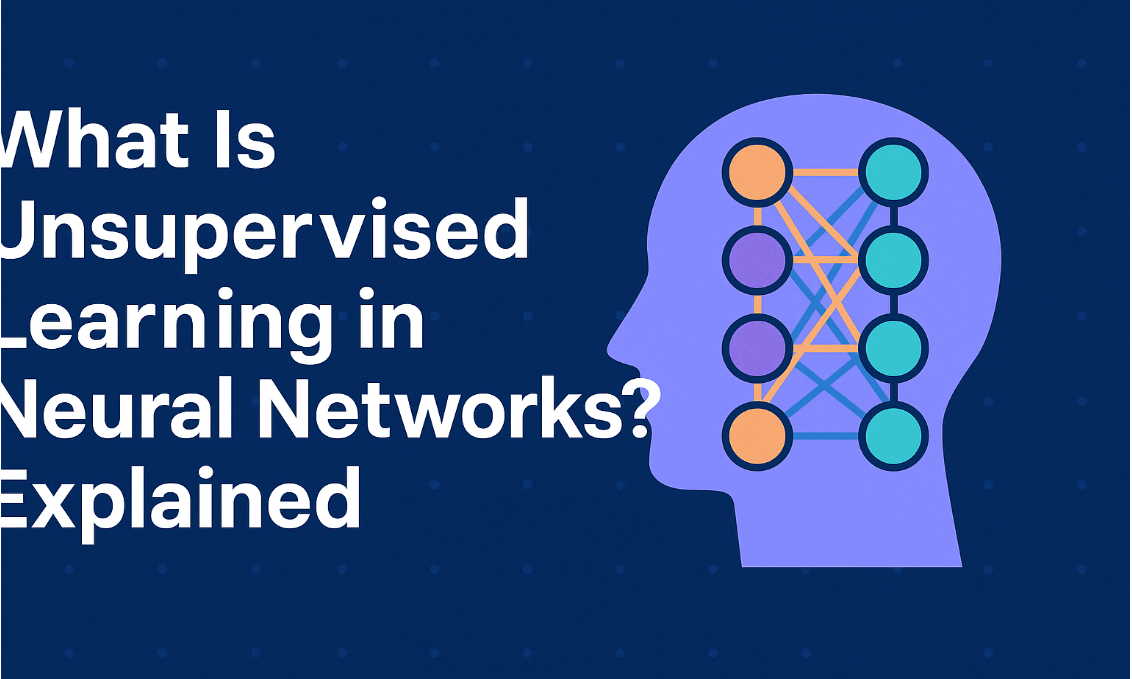.png)
Who Are the Most Common Users of Technology on Campus?
In today's educational landscape, technology plays a pivotal role in shaping the learning environment. From enhancing classroom experiences to facilitating communication, various users on campus rely on technology for academic success and personal development. This article explores the most common users of technology on campus, delving into their needs, advantages, challenges, and examples that illustrate the broader impact of technology in education.
The Landscape of Technology on Campus
Technology has permeated every facet of campus life. It influences how students learn, how faculty teach, and how administration operates. This integration raises important questions about who utilizes technology most frequently and for what purposes.
Common Users of Technology on Campus
Students
Usage: Students are the primary users of technology. They leverage devices like laptops, tablets, and smartphones to access online resources, participate in virtual classes, and collaborate with peers.
Examples: Learning management systems (LMS) such as Canvas and Blackboard enable students to access course materials and submit assignments online. Tools like Google Classroom facilitate group work and communication.
Advantages: Enhanced learning flexibility, access to a wealth of information, and improved collaboration opportunities.
Challenges: Dependence on technology can lead to distractions, and unequal access to devices can widen the digital divide.
Faculty
Usage: Faculty members use technology to design curriculum, deliver lectures, and engage students. They utilize platforms for grading, feedback, and communication.
Examples: Webinars and virtual office hours allow for real-time interaction, while educational tools like Kahoot! and Poll Everywhere increase student engagement.
Advantages: Streamlined administrative tasks, innovative teaching methods, and enhanced student interaction.
Challenges: Keeping up with rapidly evolving technologies and addressing varying levels of tech-savviness among students.
Administrative Staff
Usage: Administrative personnel use technology to manage operations, track enrollment, and handle finances. They often utilize databases and software for various administrative tasks.
Examples: Systems like PeopleSoft or Banner for student information management streamline processes and improve efficiency.
Advantages: Improved data management, better communication, and more efficient operations.
Challenges: Ensuring data security and managing the costs of maintaining technology infrastructure.
IT Support Staff
Usage: IT professionals are critical in maintaining and supporting technology on campus. They troubleshoot issues, provide training, and ensure the network's integrity.
Examples: Help desks, workshops, and online resources assist users in navigating technology effectively.
Advantages: Enhanced user experience and minimized downtime.
Challenges: Constantly evolving tech landscapes require ongoing training and adaptation.
History of Technology in Education
The use of technology in education has evolved significantly over the past few decades.
Early Computer Use: In the 1980s and 1990s, personal computers began to emerge in classrooms, primarily for teaching basic computer skills.
The Internet Revolution: The introduction of the internet transformed education, allowing for unprecedented access to information and resources.
Smart Technology: The 2000s saw the rise of smartphones and tablets, enabling learning on the go and fostering mobile education.
Virtual Learning: Recent advancements have led to the widespread adoption of online and hybrid learning models, especially accelerated by the COVID-19 pandemic.
Advantages of Technology in Education
Enhanced Learning Experiences: Technology offers interactive and engaging learning opportunities.
Access to Resources: Students can access a plethora of information beyond traditional textbooks.
Flexibility: Online platforms allow for asynchronous learning, catering to diverse schedules.
Collaboration: Tools like shared documents and discussion boards promote teamwork.
Disadvantages of Technology in Education
Distractions: Social media and gaming can divert students' attention from studies.
Inequality: Not all students have equal access to technology, leading to a digital divide.
Technical Issues: System outages or software bugs can disrupt learning.
Overreliance: Students may struggle with critical thinking and problem-solving if overly reliant on technology.
Problem-Solving Example
Consider a scenario where students in a hybrid course are experiencing connectivity issues during a crucial live lecture. The faculty member, utilizing technology, quickly communicates with the IT support team via a messaging platform. Together, they resolve the issue, providing students with a recorded session and supplementary materials to ensure no one falls behind. This incident highlights the importance of collaboration between users on campus to navigate technological challenges effectively.
Conclusion
Understanding who the most common users of technology are on campus helps to shape a more effective educational environment. While students, faculty, administrative staff, and IT professionals each have unique needs and challenges, their collaboration is essential for leveraging technology to enhance learning. By acknowledging the benefits and drawbacks of technology in education, institutions can create inclusive strategies that foster success for all users. As technology continues to evolve, so too will the landscape of education, ensuring that it remains a dynamic and integral part of the academic experience.
FAQ
Q. Who are the primary users of technology on campus?
A. The primary users of technology on campus include students, faculty members, administrative staff, and IT support personnel.
Q. What are the advantages of technology in education?
A. Advantages include enhanced learning experiences, increased access to resources, flexibility in learning, and improved collaboration among users.
Q. What challenges do users face with technology on campus?
A. Challenges include distractions from devices, inequality in access to technology, technical issues, and potential overreliance on technology.
Q. How has technology changed the educational landscape?
A. Technology has transformed education through the introduction of online learning, interactive tools, and increased access to information, reshaping how teaching and learning occur.
Q. What role does IT support play on campus?
A. IT support staff maintain technology systems, troubleshoot issues, and provide training to ensure a smooth user experience across the campus.