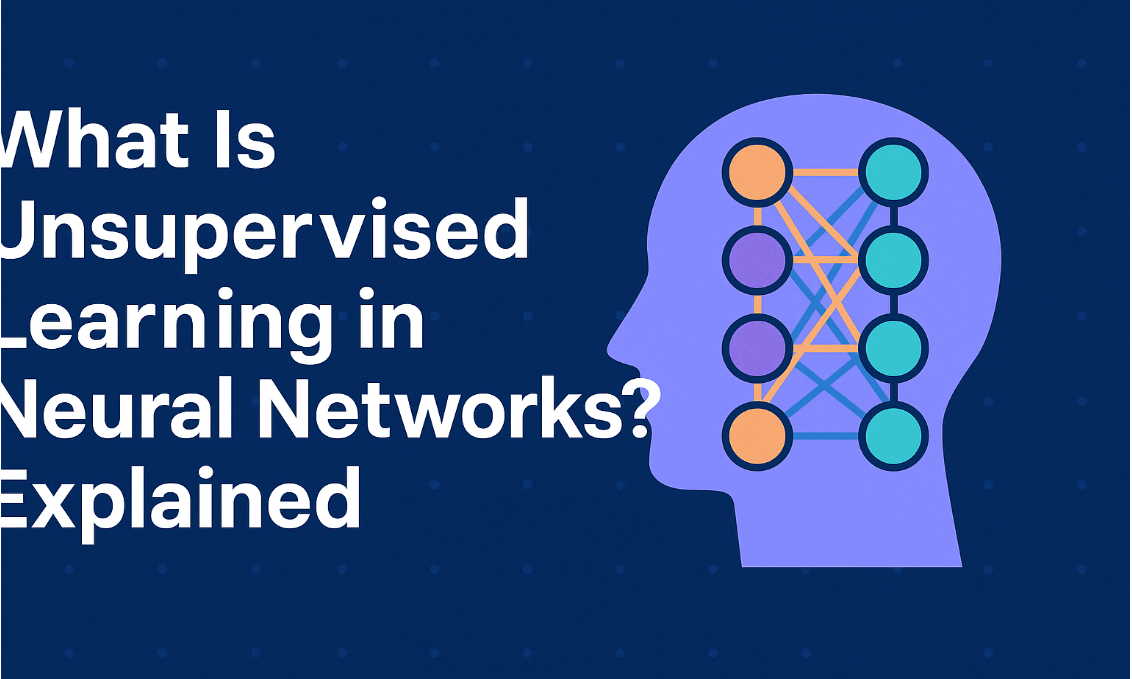Who is Responsible for Tech Support on Campus?
In today’s educational landscape, technology is integral to the learning experience. From online learning platforms and digital resources to advanced computer labs and interactive projectors, students, faculty, and staff rely heavily on tech support to ensure a smooth educational experience. When tech issues arise, it raises the question: Who is responsible for tech support on campus? This comprehensive guide delves into the roles, responsibilities, history, advantages, challenges, and problem-solving tactics associated with campus tech support, helping you understand this crucial aspect of modern education.
What is Campus Tech Support?
Campus tech support refers to the range of technical assistance provided to students, faculty, and staff within an educational institution. It includes troubleshooting computer systems, supporting online learning platforms, managing networks, setting up audiovisual equipment, and addressing cybersecurity threats. With technology playing a central role in classrooms and administration, tech support on campus is essential for minimizing disruptions and optimizing productivity.
Brief History of Campus Tech Support
The evolution of tech support on campus mirrors the growth of technology in educational settings. The 1990s saw the initial deployment of computers and basic internet on campuses. In the 2000s, more institutions adopted digital tools, requiring dedicated IT departments. Today, with the proliferation of online learning and advanced tech infrastructures, campuses have IT teams with specialized skills in network administration, cybersecurity, software development, and user support.
Who Manages Campus Tech Support?
Responsibility for campus tech support typically falls to campus IT departments, often referred to as IT Services or Information Technology Support. Their main goal is to manage the campus’s tech infrastructure and offer support to all users. However, the exact structure varies by institution size, location, and budget, and may include:
IT Help Desks: Primary point of contact for day-to-day tech issues like software glitches, password resets, and connectivity issues.
System Administrators: Responsible for the maintenance of servers, networks, and security protocols.
Network Administrators: Focus on maintaining network stability and security, especially important with multiple users accessing data remotely.
AV Support Teams: Specialized staff who handle audiovisual equipment in lecture halls, conference rooms, and online classes.
Academic Technology Services: Focus on integrating tech into teaching methods, working closely with faculty to leverage technology for learning.
Advantages of Dedicated Campus Tech Support
A dedicated tech support team on campus offers several benefits:
Quick Issue Resolution: An on-site team can resolve issues quickly, reducing downtime and helping students and staff get back to work.
Enhanced Security: With network administrators and cybersecurity staff, campuses are better equipped to handle cyber threats and data breaches.
Optimized Resource Utilization: A skilled tech support team can monitor system efficiency and allocate resources effectively.
Better Learning Experiences: Faculty and students can utilize tech resources seamlessly, enhancing teaching and learning through accessible tools and support.
Emergency Preparedness: With robust tech support, campuses can handle unexpected tech failures or security incidents more efficiently.
Challenges Faced by Campus Tech Support
Despite its benefits, tech support on campus faces unique challenges:
Limited Budgets: Smaller or public institutions may have limited funding, impacting tech staffing and equipment upgrades.
Rising Cybersecurity Threats: With cyberattacks on the rise, maintaining secure networks and data is increasingly complex.
High Demand for Remote Access: As students and staff increasingly work remotely, maintaining secure, reliable access to resources has become a challenge.
Managing Diverse Tech Needs: With a diverse user base and various systems, campus tech teams must be well-versed in different platforms, operating systems, and devices.
Staff Training: Tech support staff need continuous training to keep up with evolving tech standards and security protocols.
Examples of Tech Support on Different Types of Campuses
Large Universities
Larger universities often have extensive IT departments with sub-departments that focus on areas such as user support, cybersecurity, and academic technology. They might also have 24/7 support services and online self-help resources.
Community Colleges
Community colleges may rely on smaller tech support teams with broader responsibilities. Budget constraints can limit tech staff availability, but they often focus on maintaining essential functions and providing in-person and online support during business hours.
K-12 Schools
K-12 schools typically have smaller tech teams or even single IT administrators handling all tech needs. Some schools also outsource tech support to external providers for specialized needs like cybersecurity or system updates.
Differences Between On-Campus and Outsourced Tech Support
On-Campus Tech Support
Provides immediate support and hands-on troubleshooting.
Allows for personalized assistance and direct communication with faculty and students.
Offers in-depth knowledge of campus-specific systems.
Outsourced Tech Support
Often costs less due to reduced staffing expenses.
Provides specialized expertise, especially beneficial for cybersecurity.
Limits direct interaction, potentially impacting response times and issue resolution for in-person needs.
Many institutions use a hybrid approach, keeping essential support in-house while outsourcing specific tasks like network monitoring or software development.
How Tech Support Impacts Campus Productivity
Effective tech support helps students and faculty avoid unnecessary downtime, which is crucial for productivity. For instance, tech support can ensure online courses run smoothly without interruptions, enabling professors to focus on teaching and students to engage without frustration. Similarly, timely support during exams or project deadlines helps prevent disruptions that could affect academic performance.
Example of Problem Solving by Tech Support
Consider a scenario where a campus Wi-Fi network crashes during finals week. Here’s how tech support can resolve the issue:
Identify the Cause: Tech support quickly identifies the source, such as a server overload.
Implement a Temporary Fix: They redirect network traffic and limit certain non-essential applications to restore connectivity.
Permanent Solution: After exams, tech support reviews network usage patterns and upgrades the system to prevent future crashes.
User Communication: They provide updates to affected users, keeping them informed about the issue and expected downtime.
Pros and Cons of In-House Campus Tech Support
Advantages
Immediate Help: Students and staff have instant access to help, especially during peak hours.
Customization: In-house teams are familiar with the specific needs and tools of their campus.
Better Communication: Direct communication leads to faster solutions.
Disadvantages
Cost: In-house teams can be costly for schools with limited budgets.
Resource Limitations: Smaller schools may struggle to support a full IT team.
Vulnerability to Turnover: Staff changes may disrupt service continuity.
The Future of Campus Tech Support
With the growth of online education and advancements in educational technology, campus tech support will continue to evolve. Artificial intelligence (AI) and automated support systems may handle simple queries, freeing tech teams for more complex issues. Additionally, cloud-based services and collaborative software may enable remote access, transforming how students and staff interact with tech on campus.
Conclusion
Campus tech support is fundamental to the success of educational institutions in the digital age. From ensuring smooth day-to-day operations to responding to complex security challenges, tech support teams are essential for maintaining campus productivity. By understanding the roles, responsibilities, and advantages of campus tech support, students and staff can make better use of available resources, and institutions can plan strategically to support a dynamic learning environment.