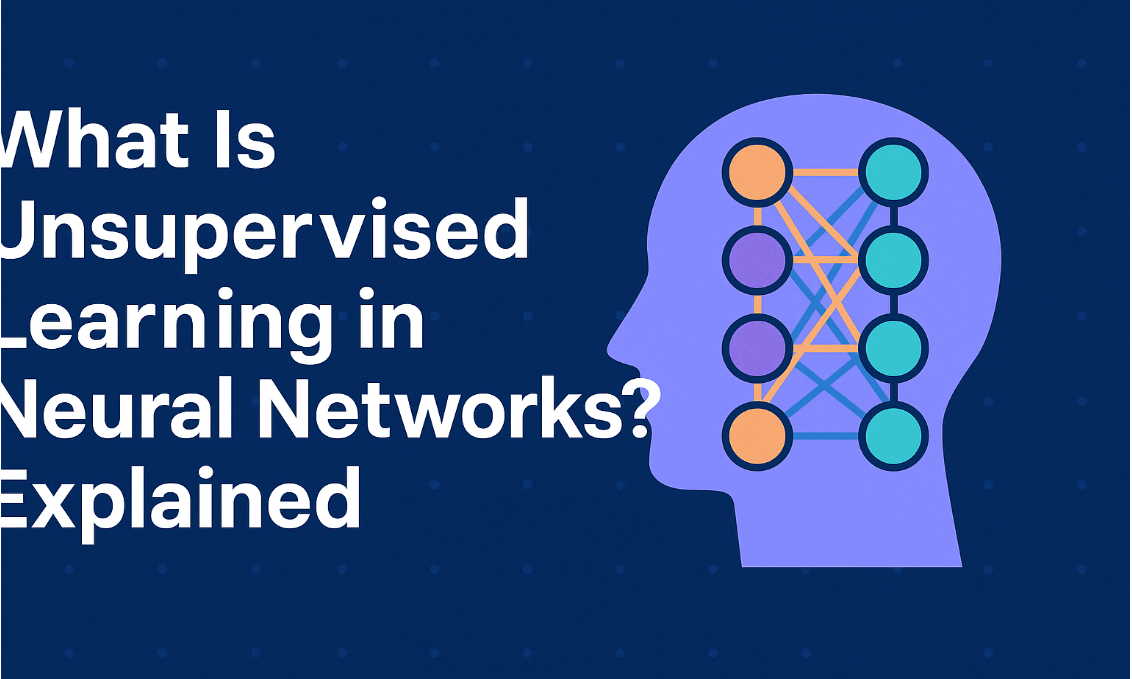.png)
What is a Zero-Day? Exploiting Unknown Vulnerabilities in Software
In the digital age, where technology permeates every aspect of our lives, the security of software and systems is paramount. Among the myriad of threats that exist in the cybersecurity landscape, one of the most concerning is the zero-day vulnerability. This article will delve into what zero-day vulnerabilities are, their history, examples, advantages, disadvantages, and their implications for security.
Understanding Zero-Day Vulnerabilities
A zero-day vulnerability refers to a security flaw in software or hardware that is unknown to the vendor or developer. The term "zero-day" indicates that the developers have had zero days to fix the issue because they are unaware of its existence. These vulnerabilities can be exploited by attackers before the vendor has a chance to issue a patch or update.
History of Zero-Day Vulnerabilities
The concept of zero-day vulnerabilities dates back to the early days of computing, but it became more prominent with the rise of the internet in the 1990s. As software development accelerated, the number of undiscovered vulnerabilities grew, leading to an increase in zero-day exploits.
The first significant publicized zero-day exploit occurred in 2003 when the Blaster worm targeted Windows systems. This worm exploited a vulnerability in the Windows operating system, allowing it to spread rapidly before Microsoft released a patch.
Since then, notable incidents involving zero-day vulnerabilities have continued to emerge, such as the Stuxnet worm in 2010, which specifically targeted Iranian nuclear facilities by exploiting multiple zero-day vulnerabilities in Windows.
How Zero-Day Vulnerabilities are Exploited
Cybercriminals exploit zero-day vulnerabilities in various ways, often using them to gain unauthorized access to systems or data. The process typically involves:
Discovery: An attacker discovers a vulnerability before it is known to the vendor.
Development: The attacker creates a malicious payload designed to exploit the vulnerability.
Deployment: The exploit is deployed against targets, often leveraging social engineering tactics or phishing emails to lure victims.
Examples of Zero-Day Exploits
EternalBlue (2017): This exploit targeted a vulnerability in Microsoft Windows' Server Message Block (SMB) protocol. It was used in the WannaCry ransomware attack, affecting thousands of computers globally.
Google Chrome (2020): A zero-day vulnerability was discovered in the Google Chrome browser that could allow attackers to execute arbitrary code. Google quickly released a patch, but the exploit was actively being used in the wild before the fix was deployed.
Adobe Flash (2015): A zero-day vulnerability in Adobe Flash Player allowed attackers to execute arbitrary code on affected systems. The exploit was used in targeted attacks, leading to significant concern over Flash's security.
Advantages and Disadvantages of Zero-Day Vulnerabilities
Advantages
- High Impact: Exploiting a zero-day can lead to significant consequences, including data theft, system damage, and financial loss.
- Stealth: Since these vulnerabilities are unknown, attackers can operate undetected until the vulnerability is patched.
Disadvantages
- Short-lived: Once a zero-day vulnerability is discovered and disclosed, developers typically issue patches quickly, reducing the window of opportunity for attackers.
- Resource-Intensive: Developing zero-day exploits requires significant technical expertise and resources, making them more challenging to create and deploy.
Difference Between Zero-Day and Other Vulnerabilities
Zero-Day vs. Known Vulnerability: A known vulnerability has been identified and disclosed, and the vendor has typically issued a patch. In contrast, a zero-day vulnerability is undiscovered by the vendor and lacks a patch.
Zero-Day vs. Day-One Patch: A day-one patch is released simultaneously with software to address vulnerabilities. A zero-day vulnerability is an existing flaw that the vendor is unaware of at the time of discovery.
Problem-Solving Example
Scenario
Imagine a company that uses a popular software application for its operations. One day, a cybercriminal discovers a zero-day vulnerability in that application, allowing unauthorized access to sensitive data.
Steps to Mitigate the Threat
Detection: Implement advanced threat detection tools that monitor unusual activity within the application.
Response Plan: Establish an incident response plan that includes protocols for addressing potential zero-day exploits.
Regular Updates: Ensure that software applications are kept up to date with the latest security patches and updates.
Employee Training: Conduct regular training sessions for employees on recognizing phishing attempts and other social engineering tactics.
Penetration Testing: Perform regular penetration testing to identify potential vulnerabilities before attackers can exploit them.
Conclusion
Zero-day vulnerabilities represent a significant challenge in the cybersecurity landscape. Understanding their nature, implications, and potential consequences is crucial for organizations looking to protect their systems and data. By implementing robust security measures, staying informed about emerging threats, and fostering a culture of cybersecurity awareness, businesses can mitigate the risks associated with zero-day vulnerabilities
FAQ Section
Q. What is a zero-day vulnerability?
A. A zero-day vulnerability is a security flaw in software or hardware that is unknown to the vendor or developer, allowing attackers to exploit it before a patch is released.
Q. How do zero-day vulnerabilities work?
A. A day vulnerabilities are exploited by attackers who discover the flaw before the vendor is aware of it. They can use the exploit to gain unauthorized access to systems or sensitive data.
Q. Can zero-day vulnerabilities be prevented?
A. While it’s impossible to prevent all zero-day vulnerabilities, organizations can implement security best practices, such as regular software updates, threat detection tools, and employee training to mitigate risks.
Q. What are some examples of famous zero-day exploits?
A. Notable examples include the EternalBlue exploit used in the WannaCry ransomware attack and vulnerabilities found in Adobe Flash and Google Chrome that were actively exploited before patches were available.
Q. How do zero-day vulnerabilities differ from known vulnerabilities?
A. A known vulnerability has been identified and typically has a patch available, whereas a zero-day vulnerability is undiscovered by the vendor and lacks a fix.
Q. What steps should organizations take to address zero-day vulnerabilities?
A. Organizations should establish incident response plans, perform regular penetration testing, and ensure software is updated with the latest security patches to protect against zero-day vulnerabilities.Q. Why is it important to understand zero-day vulnerabilities?
A. Understanding zero-day vulnerabilities is crucial for protecting sensitive information and maintaining the integrity of software systems in an increasingly digital world.