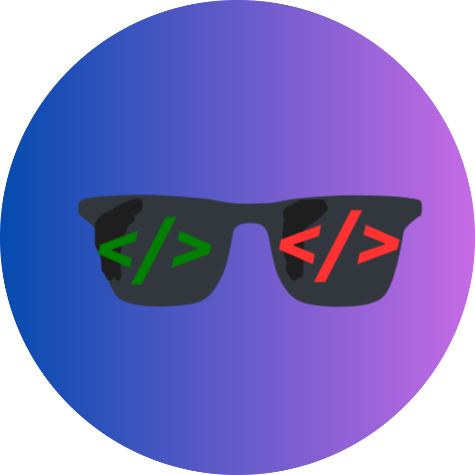WhatsApp Clone – Realistic Chat App UI with Tailwind CSS, HTML & JavaScript
Are you passionate about front-end development or looking to strengthen your UI/UX skills by building real-world projects? Presenting a fully responsive WhatsApp Clone — a modern web-based chat interface that mimics the official WhatsApp Web experience. Developed using HTML, Tailwind CSS, and JavaScript, this project offers a hands-on approach to understanding how modern chat apps work, right from UI rendering to user interaction.
🧠 What This Project Offers
This WhatsApp Clone is not just a UI demo — it’s a feature-rich front-end application that demonstrates how today’s popular messaging platforms are structured visually. Built with simplicity, performance, and clarity in mind, this project helps developers and learners dive deep into:
-
UI State Management
-
Dynamic DOM Rendering
-
Responsive Web Design
-
User Interaction Flow
🔍 Key Features of the WhatsApp Clone
1. 🗂️ Dynamic Chat List
The left panel contains a searchable and scrollable list of recent chats. Each chat card showcases:
-
Profile image
-
Last message preview
-
Timestamp
-
Unread message badge
All elements are updated dynamically to simulate real conversation flow.
2. 💬 Interactive Chat Window
The central section is a fully interactive message window with:
-
Real-time message rendering
-
Sent and received message bubbles
-
Timestamps and read receipts
-
Date separators for better readability
The layout and flow closely resemble WhatsApp Web, making the user experience intuitive and familiar.
3. 📁 File Sharing UI
You can visually explore how shared files appear in a WhatsApp-like environment. This includes:
-
File name and preview
-
Download button
-
Display card layout
This feature prepares the ground for backend integration in future versions.
4. 📱 Fully Responsive Design
Thanks to Tailwind CSS, the app scales beautifully across screen sizes. Whether you’re on a mobile, tablet, or desktop, the layout adapts perfectly, offering a consistent user experience across devices.
5. 🔄 Smooth User Interaction
From selecting chats to typing messages, every interaction is smooth and responsive. Event handling and conditional rendering make the interface feel alive, much like the real WhatsApp.
💡 Why Build This?
This project is perfect for:
-
Front-end developers looking to master responsive UI design
-
Students who want to build portfolio-worthy projects
-
JavaScript learners interested in event handling and DOM manipulation
-
Professionals aiming to prototype real-time applications
🚀 What You’ll Learn
By exploring or customizing this project, you’ll gain practical knowledge of:
-
Modern web UI principles
-
Managing UI states without frameworks
-
Working with responsive utilities in Tailwind CSS
-
Structuring reusable and maintainable front-end code
This project can also act as the front-end layer for a complete full-stack chat application when connected to real-time databases like Firebase or Socket.io.
🔗 Source Code & Demo
You can view the live demo and access the full source code from the link below:
HTML Code
<div class="flex h-screen">
<!-- Left Sidebar -->
<aside class="w-72 bg-[#1e1e1e] flex flex-col border-r border-[#2a2a2a]">
<!-- Header -->
<header class="flex items-center justify-between px-4 py-3 border-b border-[#2a2a2a]">
<div class="flex items-center space-x-2">
<i class="fab fa-whatsapp text-[#25d366] text-xl">
</i>
<span class="text-white font-semibold text-lg">
WhatsApp
</span>
</div>
<div class="flex space-x-3 text-gray-400 text-lg">
<button aria-label="New chat" class="hover:text-white" id="newChatBtn">
<i class="fas fa-edit">
</i>
</button>
<button aria-label="Menu" class="hover:text-white">
<i class="fas fa-bars">
</i>
</button>
</div>
</header>
<!-- Tabs -->
<nav class="flex flex-col space-y-4 px-2 py-3 border-b border-[#2a2a2a]">
<button aria-label="Chats" class="text-[#25d366] border-l-4 border-[#25d366] pl-3 flex items-center space-x-2">
<i class="fas fa-comment-alt text-[#25d366]">
</i>
<span class="font-bold text-sm">
Chats
</span>
</button>
<button aria-label="Calls" class="text-gray-400 hover:text-white flex items-center space-x-2 pl-3">
<i class="fas fa-phone">
</i>
<span class="text-sm">
Calls
</span>
</button>
<button aria-label="Status" class="text-gray-400 hover:text-white flex items-center space-x-2 pl-3">
<i class="fas fa-circle-notch">
</i>
<span class="text-sm">
Status
</span>
</button>
</nav>
<!-- Search -->
<div class="px-4 py-2">
<input class="w-full bg-[#2a2a2a] rounded-md text-gray-300 placeholder-gray-500 text-sm px-3 py-2 focus:outline-none focus:ring-1 focus:ring-[#25d366]" id="searchInput" placeholder="Search or start a new chat" type="text"/>
</div>
<!-- Chats List -->
<div class="flex-1 overflow-y-auto scrollbar-thin scrollbar-thumb-[#2a2a2a] scrollbar-track-transparent" id="chatList">
<ul class="divide-y divide-[#2a2a2a]" id="chatListUl">
<!-- Chat items will be rendered here by JS -->
</ul>
</div>
<!-- Bottom icons -->
<center>
<div class="flex flex-row items-center space-x-4 py-4 border-t border-[#2a2a2a]">
<button aria-label="Starred" class="text-gray-400 hover:text-white text-lg">
<i class="fas fa-star"></i>
</button>
<button aria-label="Trash" class="text-gray-400 hover:text-white text-lg">
<i class="fas fa-trash"></i>
</button>
<button aria-label="Settings" class="text-gray-400 hover:text-white text-lg">
<i class="fas fa-cog"></i>
</button>
<button aria-label="Profile" class="text-gray-400 hover:text-white text-lg">
<i class="fas fa-user-circle"></i>
</button>
</div>
</center>
</aside>
<!-- Main Chat Area -->
<main class="flex-1 flex flex-col bg-[#121212] relative">
<!-- Chat header -->
<header class="flex items-center justify-between px-4 py-3 border-b border-[#2a2a2a]" id="chatHeader" style="min-height:56px;">
<div class="flex items-center space-x-3">
<img alt="Profile picture" class="rounded-full w-10 h-10 object-cover" height="40" id="chatHeaderImg" src="" width="40"/>
<h1 class="text-white font-semibold text-sm truncate max-w-xs" id="chatHeaderName">
Select a chat
</h1>
</div>
<div class="flex items-center space-x-3 text-gray-400 text-lg" id="chatHeaderActions" style="visibility:hidden;">
<button aria-label="Video call" class="hover:text-white" id="videoCallBtn">
<i class="fas fa-video">
</i>
</button>
<button aria-label="Voice call" class="hover:text-white" id="voiceCallBtn">
<i class="fas fa-phone">
</i>
</button>
<button aria-label="Search" class="hover:text-white" id="searchChatBtn">
<i class="fas fa-search">
</i>
</button>
</div>
</header>
<!-- Chat messages -->
<section class="flex-1 overflow-y-auto px-6 py-4 space-y-6 scrollbar-thin scrollbar-thumb-[#2a2a2a] scrollbar-track-transparent bg-[url('https://i.ibb.co/7QpKsCX/whatsapp-bg.png')] bg-repeat" id="chatMessages" style="background-size: 60px 60px;">
<div class="flex justify-center" id="dateLabel" style="display:none;">
<span class="bg-[#1a1a1a] text-gray-400 text-xs px-2 py-0.5 rounded" id="dateLabelText">
</span>
</div>
<div id="messagesContainer" class="space-y-3 max-w-full">
<!-- Messages will be rendered here -->
</div>
</section>
<!-- Message input -->
<form class="flex items-center px-4 py-3 border-t border-[#2a2a2a]" id="messageForm">
<button aria-label="Attach" class="text-gray-400 hover:text-white text-lg mr-3" type="button" id="attachBtn">
<i class="fas fa-paperclip">
</i>
</button>
<input autocomplete="off" class="flex-1 bg-[#2a2a2a] rounded-full text-gray-300 placeholder-gray-500 text-sm px-4 py-2 focus:outline-none focus:ring-1 focus:ring-[#25d366]" id="messageInput" placeholder="Type a message" type="text"/>
<button aria-label="Send" class="text-gray-400 hover:text-white text-lg ml-3" type="submit" id="sendBtn">
<i class="fas fa-paper-plane">
</i>
</button>
</form>
</main>
</div>
<script src="https://cdn.tailwindcss.com">
</script>
<link href="https://cdnjs.cloudflare.com/ajax/libs/font-awesome/5.15.3/css/all.min.css" rel="stylesheet"/>CSS Code
/* Custom scrollbar for chat list */
::-webkit-scrollbar {
width: 6px;
height: 6px;
}
::-webkit-scrollbar-thumb {
background-color: #2a2a2a;
border-radius: 3px;
}
::-webkit-scrollbar-track {
background: transparent;
}
/* Hide number input arrows */
input[type="number"]::-webkit-inner-spin-button,
input[type="number"]::-webkit-outer-spin-button {
-webkit-appearance: none;
margin: 0;
}
JavaScript Code
// Data for chats and messages
const chats = [
{
id: 1,
name: "Rahul Gurugram Pg209",
lastMessage: "Voice call · Accepted on another dev…",
lastMessageTime: "Yesterday",
unreadCount: 0,
avatar: null,
messages: [
{ id: 1, text: "Voice call accepted on another device", time: "Yesterday", fromMe: false, type: "text", date: "2025-06-04" }
],
},
{
id: 2,
name: "Abhishek New Opjs",
lastMessage: "Image",
lastMessageTime: "Yesterday",
unreadCount: 0,
avatar: "https://storage.googleapis.com/a1aa/image/6032d1e5-0cd2-42d0-af7f-01a9ff93a9a5.jpg",
messages: [
{ id: 1, text: "Image", time: "Yesterday", fromMe: false, type: "text", date: "2025-06-04" }
],
},
{
id: 3,
name: "VACANCY GROUP KONDAGAON...",
lastMessage: "~Satendar Netam😍🥰 Image",
lastMessageTime: "Yesterday",
unreadCount: 82,
avatar: "https://storage.googleapis.com/a1aa/image/c863f19b-9fdb-4779-7861-2bb0d6e4ea4f.jpg",
messages: [
{ id: 1, text: "~Satendar Netam😍🥰 Image", time: "Yesterday", fromMe: false, type: "text", date: "2025-06-04" }
],
},
{
id: 4,
name: "JioAICloud",
lastMessage: "All-New JioAICloud is here! Live In…",
lastMessageTime: "Yesterday",
unreadCount: 1,
avatar: "https://storage.googleapis.com/a1aa/image/f98151c6-12f4-47be-c929-0e8ac68092db.jpg",
messages: [
{ id: 1, text: "All-New JioAICloud is here! Live In…", time: "Yesterday", fromMe: false, type: "text", date: "2025-06-04" }
],
},
{
id: 5,
name: "Adsense Buy & Sell",
lastMessage: "~Rahul Kumar left",
lastMessageTime: "3:00 pm",
unreadCount: 0,
avatar: "https://storage.googleapis.com/a1aa/image/3137f0a7-11cf-44b7-15fe-8a0155ed7220.jpg",
messages: [
{ id: 1, text: "~Rahul Kumar left", time: "3:00 pm", fromMe: false, type: "text", date: "2025-06-04" }
],
},
{
id: 6,
name: "MICROSOFT TRAINING AN...",
lastMessage: "~Diya: STUDENTS WHO HAVE BEEN S…",
lastMessageTime: "06/06/2025",
unreadCount: 8,
avatar: "https://storage.googleapis.com/a1aa/image/6e0f2990-62f6-4f45-2b99-d6205625dd0d.jpg",
messages: [
{ id: 1, text: "~Diya: STUDENTS WHO HAVE BEEN S…", time: "06/06/2025", fromMe: false, type: "text", date: "2025-06-06" }
],
},
{
id: 7,
name: "🥂 छत्तीसगढ़ मराठा🥂",
lastMessage: "~Nitish Kumar 😊 ☺️ This message…",
lastMessageTime: "06/06/2025",
unreadCount: 168,
avatar: "https://storage.googleapis.com/a1aa/image/bc8fad23-d4b9-450e-b068-ae9f599ec340.jpg",
messages: [
{ id: 1, text: "~Nitish Kumar 😊 ☺️ This message…", time: "06/06/2025", fromMe: false, type: "text", date: "2025-06-06" }
],
},
{
id: 8,
name: "Kunal Punia Gurgaon University",
lastMessage: "✓✓ Tu kar va liya??",
lastMessageTime: "06/06/2025",
unreadCount: 0,
avatar: "https://storage.googleapis.com/a1aa/image/ef6b136a-c7bc-4355-0255-1eeb831f94b8.jpg",
messages: [
{ id: 1, text: "ok", time: "6:31 am", fromMe: false, type: "text", date: "2025-06-05" },
{ id: 2, text: "Hmm, bag may hai phone\nAa raha hai", time: "6:31 am", fromMe: true, type: "text", date: "2025-06-05" },
{ id: 3, text: "Noc", time: "12:18 pm", fromMe: false, type: "text", date: "2025-06-06" },
{ id: 4, text: "Sign kerva le", time: "12:20 pm", fromMe: false, type: "text", date: "2025-06-06" },
{ id: 5, text: "aman_Resume.pdf", time: "9:45 am", fromMe: true, type: "file", date: "2025-06-06", file: {
name: "aman_Resume.pdf",
size: "233 KB",
description: "Firefox PDF Document",
preview: "https://storage.googleapis.com/a1aa/image/7431d12a-e980-4a45-4fb7-059b75511589.jpg",
icon: "https://storage.googleapis.com/a1aa/image/56c2693c-5bd3-411a-09df-d29721bf920b.jpg",
downloadUrl: "#"
}},
{ id: 6, text: "Tu kar va liya??", time: "12:31 pm", fromMe: true, type: "text", date: "2025-06-06" }
],
},
{
id: 9,
name: "BRAND HUT SPORTS WEAR",
lastMessage: "~जय जय सिया राम 🚩🚩🚩🚩 Image",
lastMessageTime: "06/06/2025",
unreadCount: 126,
avatar: "https://storage.googleapis.com/a1aa/image/8fccce80-0a65-4b74-052c-2243c197288e.jpg",
messages: [
{ id: 1, text: "~जय जय सिया राम 🚩🚩🚩🚩 Image", time: "06/06/2025", fromMe: false, type: "text", date: "2025-06-06" }
],
},
{
id: 10,
name: "Chhattisgarh sports 🏅🏅...",
lastMessage: "Kasim Bhai Xmxtbbs",
lastMessageTime: "06/06/2025",
unreadCount: 59,
avatar: "https://storage.googleapis.com/a1aa/image/f5828e68-6a4d-4c27-d900-2adcd97bb36e.jpg",
messages: [
{ id: 1, text: "Kasim Bhai Xmxtbbs", time: "06/06/2025", fromMe: false, type: "text", date: "2025-06-06" }
],
},
];
// State
let selectedChatId = null;
// Elements
const chatListUl = document.getElementById("chatListUl");
const chatHeaderName = document.getElementById("chatHeaderName");
const chatHeaderImg = document.getElementById("chatHeaderImg");
const chatHeaderActions = document.getElementById("chatHeaderActions");
const messagesContainer = document.getElementById("messagesContainer");
const dateLabel = document.getElementById("dateLabel");
const dateLabelText = document.getElementById("dateLabelText");
const messageForm = document.getElementById("messageForm");
const messageInput = document.getElementById("messageInput");
const searchInput = document.getElementById("searchInput");
// Utility: format date label
function formatDateLabel(dateStr) {
const date = new Date(dateStr);
const today = new Date();
const yesterday = new Date(today);
yesterday.setDate(today.getDate() - 1);
if (
date.getDate() === today.getDate() &&
date.getMonth() === today.getMonth() &&
date.getFullYear() === today.getFullYear()
) {
return "Today";
}
if (
date.getDate() === yesterday.getDate() &&
date.getMonth() === yesterday.getMonth() &&
date.getFullYear() === yesterday.getFullYear()
) {
return "Yesterday";
}
// Return weekday name
return date.toLocaleDateString(undefined, { weekday: "long" });
}
// Render chat list
function renderChatList(filter = "") {
chatListUl.innerHTML = "";
const filteredChats = chats.filter((chat) =>
chat.name.toLowerCase().includes(filter.toLowerCase())
);
filteredChats.forEach((chat) => {
const li = document.createElement("li");
li.className =
"flex items-center px-4 py-3 cursor-pointer hover:bg-[#2a2a2a]" +
(chat.id === selectedChatId ? " bg-[#2a2a2a] border-l-4 border-[#25d366]" : "");
li.dataset.chatId = chat.id;
// Avatar
let avatarEl;
if (chat.avatar) {
avatarEl = document.createElement("img");
avatarEl.src = chat.avatar;
avatarEl.alt = `Profile picture of ${chat.name}`;
avatarEl.className = "rounded-full w-10 h-10 object-cover";
avatarEl.width = 40;
avatarEl.height = 40;
} else {
avatarEl = document.createElement("div");
avatarEl.className =
"flex-shrink-0 rounded-full bg-gray-600 w-10 h-10 flex items-center justify-center text-gray-400 text-sm font-semibold";
avatarEl.textContent = chat.name.charAt(0);
}
li.appendChild(avatarEl);
// Info container
const infoDiv = document.createElement("div");
infoDiv.className = "ml-3 flex-1 min-w-0";
// Top row: name and time
const topRow = document.createElement("div");
topRow.className = "flex justify-between items-center";
const nameP = document.createElement("p");
nameP.className = "text-white font-semibold text-sm truncate";
if (chat.name.length > 25) {
nameP.className = "text-white font-semibold text-xs truncate font-bold";
}
nameP.textContent = chat.name;
topRow.appendChild(nameP);
const timeP = document.createElement("p");
timeP.className = chat.unreadCount > 0 ? "text-[#25d366] text-xs" : "text-gray-400 text-xs";
timeP.textContent = chat.lastMessageTime;
topRow.appendChild(timeP);
infoDiv.appendChild(topRow);
// Bottom row: last message and unread count
const bottomRow = document.createElement("div");
bottomRow.className = "flex items-center space-x-1 text-gray-400 text-xs truncate";
// For last message, parse icons and text
if (chat.lastMessage.includes("Voice call")) {
const icon = document.createElement("i");
icon.className = "fas fa-phone-alt text-xs";
bottomRow.appendChild(icon);
const span = document.createElement("span");
span.textContent = " " + chat.lastMessage.replace("Voice call", "").trim();
bottomRow.appendChild(span);
} else if (chat.lastMessage.includes("Image")) {
if (chat.lastMessage.includes("Image")) {
const textPart = chat.lastMessage.replace("Image", "").trim();
if (textPart) {
const span = document.createElement("span");
span.textContent = textPart;
bottomRow.appendChild(span);
}
const icon = document.createElement("i");
icon.className = "far fa-image text-xs";
bottomRow.appendChild(icon);
const span2 = document.createElement("span");
span2.textContent = " Image";
bottomRow.appendChild(span2);
} else {
const span = document.createElement("span");
span.textContent = chat.lastMessage;
bottomRow.appendChild(span);
}
} else {
const span = document.createElement("span");
span.textContent = chat.lastMessage;
bottomRow.appendChild(span);
}
infoDiv.appendChild(bottomRow);
li.appendChild(infoDiv);
// Unread count badge
if (chat.unreadCount > 0) {
const badge = document.createElement("div");
badge.className = "ml-2";
const badgeSpan = document.createElement("span");
badgeSpan.className =
"bg-[#25d366] text-black text-xs font-semibold rounded-full px-2 py-0.5";
badgeSpan.textContent = chat.unreadCount;
badge.appendChild(badgeSpan);
li.appendChild(badge);
}
li.addEventListener("click", () => {
selectChat(chat.id);
});
chatListUl.appendChild(li);
});
}
// Render messages for selected chat
function renderMessages(chat) {
messagesContainer.innerHTML = "";
if (!chat) return;
let lastDate = null;
chat.messages.forEach((msg) => {
// Show date label if date changes
if (msg.date !== lastDate) {
lastDate = msg.date;
const dateDiv = document.createElement("div");
dateDiv.className = "flex justify-center";
const dateSpan = document.createElement("span");
dateSpan.className = "bg-[#1a1a1a] text-gray-400 text-xs px-2 py-0.5 rounded";
dateSpan.textContent = formatDateLabel(msg.date);
dateDiv.appendChild(dateSpan);
messagesContainer.appendChild(dateDiv);
}
// Message container
const msgDiv = document.createElement("div");
msgDiv.className = "flex max-w-xs " + (msg.fromMe ? "justify-end ml-auto" : "justify-start");
msgDiv.style.wordBreak = "break-word";
// Message bubble
const bubble = document.createElement("div");
bubble.className =
(msg.fromMe ? "bg-[#075e54] text-white" : "bg-[#2a2a2a] text-gray-400") +
" text-xs rounded px-2 py-1 whitespace-pre-wrap";
if (msg.type === "text") {
bubble.textContent = msg.text;
} else if (msg.type === "file" && msg.file) {
// File message structure
bubble.className = (msg.fromMe ? "bg-[#075e54]" : "bg-[#2a2a2a]") + " rounded border-2 border-[#075e54] w-full max-w-[280px]";
bubble.innerHTML = `
<img src="${msg.file.preview}" alt="Blurred preview of a resume document with green border" class="rounded-t w-full max-h-[140px] object-cover" />
<div class="px-3 py-2 border-t border-[#064d40]">
<div class="flex items-center space-x-2 mb-1">
<img src="${msg.file.icon}" alt="PDF icon" class="w-5 h-5 object-contain" />
<div class="flex flex-col text-white text-xs truncate">
<span class="font-semibold truncate">${msg.file.name}</span>
<span class="text-gray-300">${msg.file.size}, ${msg.file.description}</span>
</div>
</div>
<button class="w-full bg-[#064d40] hover:bg-[#0a6a4a] text-white text-xs rounded py-1 text-center" type="button" onclick="alert('Downloading ${msg.file.name}')">Download</button>
</div>
<div class="text-gray-300 text-[10px] text-right px-2 py-1 select-text">${msg.time} <i class="fas fa-check-double"></i></div>
`;
// Append and return early to avoid adding time again below
messagesContainer.appendChild(bubble);
return;
}
// Time and double check icon for sent messages
const timeSpan = document.createElement("span");
timeSpan.className = msg.fromMe ? "text-[#25d366] text-[10px] self-end ml-1" : "text-gray-500 text-[10px] self-end ml-1";
timeSpan.style.alignSelf = "flex-end";
timeSpan.style.marginLeft = "0.25rem";
timeSpan.textContent = msg.time;
if (msg.fromMe) {
const checkIcon = document.createElement("i");
checkIcon.className = "fas fa-check-double ml-1";
timeSpan.appendChild(checkIcon);
}
msgDiv.appendChild(bubble);
msgDiv.appendChild(timeSpan);
messagesContainer.appendChild(msgDiv);
});
}
// Select chat by id
function selectChat(id) {
selectedChatId = id;
renderChatList(searchInput.value);
const chat = chats.find((c) => c.id === id);
if (!chat) return;
chatHeaderName.textContent = chat.name;
chatHeaderImg.src = chat.avatar || "https://placehold.co/40x40?text=NA&bg=6b7280&fg=fff";
chatHeaderImg.alt = `Profile picture of ${chat.name}`;
chatHeaderActions.style.visibility = "visible";
renderMessages(chat);
scrollMessagesToBottom();
messageInput.focus();
}
// Scroll messages container to bottom
function scrollMessagesToBottom() {
const chatMessages = document.getElementById("chatMessages");
chatMessages.scrollTop = chatMessages.scrollHeight;
}
// Send message handler
messageForm.addEventListener("submit", (e) => {
e.preventDefault();
const text = messageInput.value.trim();
if (!text || selectedChatId === null) return;
const chat = chats.find((c) => c.id === selectedChatId);
if (!chat) return;
// Add new message
const now = new Date();
const timeStr = now.toLocaleTimeString([], { hour: "2-digit", minute: "2-digit" });
const dateStr = now.toISOString().split("T")[0];
chat.messages.push({
id: chat.messages.length + 1,
text,
time: timeStr,
fromMe: true,
type: "text",
date: dateStr,
});
chat.lastMessage = text;
chat.lastMessageTime = timeStr;
chat.unreadCount = 0;
messageInput.value = "";
renderChatList(searchInput.value);
renderMessages(chat);
scrollMessagesToBottom();
});
// Search input handler
searchInput.addEventListener("input", () => {
renderChatList(searchInput.value);
});
// Initial render
renderChatList();
// Select default chat (Kunal Punia Gurgaon University)
selectChat(8);
PHP Code
NO Need
🧩 Tech Stack Used
-
HTML5 – Semantic structure and layout
-
Tailwind CSS – Utility-first styling for responsiveness
-
JavaScript (Vanilla) – Handling dynamic behavior and DOM updates
📈 Final Thoughts
This WhatsApp Clone project proves how powerful and flexible modern web technologies can be — even without using heavy frameworks. It serves as an excellent starting point for building full-fledged messaging platforms, UI prototypes, or simply sharpening your front-end skills.
If you’re passionate about building real-world UI interfaces that not only look good but also feel interactive — this is the project for you.
❓FAQs
Q1. Is this WhatsApp Clone connected to any backend?
No, this is a front-end UI-only template. However, it's designed to be easily connected to real-time backends like Firebase or Socket.io.
Q2. Is this WhatsApp clone responsive?
Yes, the entire interface is mobile-first and adapts perfectly across devices using Tailwind CSS.
Q3. Can I customize this template?
Absolutely. The code is well-commented and modular, making it beginner-friendly and easy to customize.
Q4. What makes this a good portfolio project?
It demonstrates real-world UI skills, responsive design, event handling, and interactive elements — all essential in modern web development.