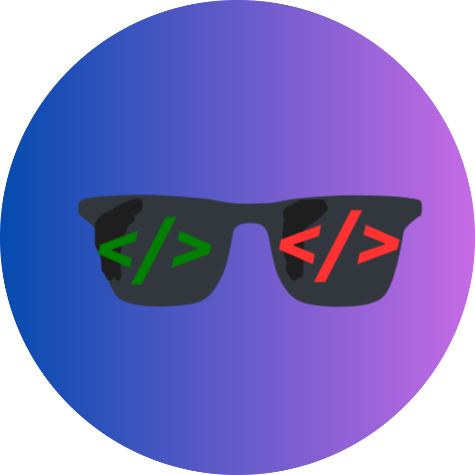How to Build a Secure and Visually Engaging PHP Login System with Animated Dashboard and Admin Panel
In the modern web development landscape, user authentication remains one of the most critical components of any website or application. A secure login system not only protects user data but also provides a smooth and intuitive experience that keeps visitors engaged and coming back. Today, I’m sharing a comprehensive PHP login and signup system that combines robust security practices with modern UI animations — including an elegant dashboard and a functional admin panel to manage your users efficiently.
Overview: What This System Offers
This PHP-based user authentication system provides:
-
Secure registration and login functionality
-
Animated dashboard experience after successful login
-
Admin panel displaying all registered users in a clear, sortable format
-
Modern UI design with subtle animations for an enhanced user experience
-
Session management and secure logout features
1. Database Setup: Creating the Users Table
Before diving into the PHP code, you need to set up your database. This system requires a users table with the following SQL schema:
CREATE TABLE users (
id INT AUTO_INCREMENT PRIMARY KEY,
name VARCHAR(100) NOT NULL,
email VARCHAR(150) UNIQUE NOT NULL,
password VARCHAR(255) NOT NULL,
created_at TIMESTAMP DEFAULT CURRENT_TIMESTAMP
);
The
idcolumn uniquely identifies each user.-
namestores the user's full name. -
emailis unique and used as the login identifier. -
passwordstores a hashed password securely. -
created_atautomatically records when the user registered.
This schema provides a solid foundation for managing user information securely and efficiently.
2. Secure User Authentication
Security is the foundation of any login system. This project leverages PHP’s native functions like password_hash() for storing encrypted passwords and password_verify() to check user credentials during login. Additionally, all SQL queries use prepared statements, which protects against common threats such as SQL injection attacks.
By following these best practices, you can ensure that your user data remains safe without compromising performance.
3. User-Friendly Signup and Login via Modals
Unlike traditional page redirects, this system uses modals for both signup and login forms, making the user experience fluid and less disruptive. When users want to create an account or sign in, the modal pops up on the same page without refreshing or redirecting — helping reduce friction and improve conversion rates.
Real-time feedback is provided on actions such as duplicate email registration or incorrect passwords, guiding users through the process smoothly.
4. Animated Dashboard: Welcome with Style
Once users successfully log in, they are redirected to a custom-built dashboard page designed to impress. This dashboard incorporates:
-
Animated background circles that softly float and move, creating a dynamic yet calming effect.
-
A warm welcome message that fades in gently, enhancing the user’s sense of arrival.
-
A clean, modern design built with responsive CSS ensuring accessibility on various devices.
The subtle animations add polish and professionalism without affecting load times, making it ideal for real-world applications.
5. Admin Panel: Efficient User Management
For administrators, having a comprehensive view of all registered users is vital. This system includes an admin panel that:
-
Lists users in a well-organized table.
-
Displays important information including User ID, Name, Email, and the Joining Date.
-
Formats dates in a readable style (e.g., “12 January 2024”).
-
Sorts users so that the most recent registrations appear first, making it easier to track new signups.
-
Ensures data is properly escaped and sanitized before display, preserving security and data integrity.
This feature empowers site admins to manage users effectively without relying on third-party tools.
6. Seamless Logout and Session Handling
Users can securely log out at any time with a dedicated logout button that destroys the session and redirects them appropriately. This ensures that user sessions are properly managed, enhancing security and giving users confidence in your system.
How to Get Started: Step-by-Step
-
Database Setup:
Import the above SQL schema into your MySQL database to create theuserstable. -
Configure Database Connection:
Update the PHP files with your database credentials (host, username, password, database name). -
Upload Files:
Place the PHP files (login/signup scripts, dashboard, admin panel) on your server or local environment. -
Access Signup/Login Modals:
Navigate to the homepage where users can open the signup or login modal and register or sign in. -
User Dashboard:
After logging in, users will be redirected to the animated dashboard page. -
Admin Panel:
Admin users can visit the admin page to view all registered users, sorted with the newest on top.
Why This System?
This solution is perfect for developers who want a balance between security, usability, and style without adding complexity. The codebase is modular and well-commented, making it easy to extend with additional features like password reset, email verification, or role-based access controls.
It’s also lightweight, ensuring quick load times and responsiveness across devices. You don’t need to rely on heavy frameworks, making it ideal for both small projects and scalable applications.
Final Thoughts
Building a secure login system from scratch can be daunting, especially when you want a seamless user experience and a professional look. This PHP login and signup system provides a solid foundation that addresses security best practices while delivering a modern, animated user interface.
By integrating this into your website, you ensure your users can safely create accounts, sign in, and enjoy a polished, welcoming dashboard experience. Meanwhile, admins gain clear visibility into user data with an efficient management panel.
If you’re ready to implement a reliable and attractive user authentication system, this source code is a great starting point. Feel free to download, customize, and enhance it according to your project needs.
Frequently Asked Questions (FAQ)
Q1: What is the purpose of this PHP login system tutorial?
A1: This tutorial guides you through building a secure PHP login and signup system with session management, an animated user dashboard, and an admin panel to manage registered users.
Q2: How is user password security handled?
A2: Passwords are securely hashed using PHP’s password_hash() function and verified with password_verify(), ensuring user credentials are safely stored.
Q3: Does this system include user session management?
A3: Yes, after a successful login, PHP sessions are used to maintain user authentication and restrict access to protected pages like the dashboard and admin panel.
Q4: How can I display the user registration date in a readable format?
A4: The tutorial uses PHP’s date() function to format the created_at timestamp into a user-friendly format like “12 January 2024.”
Q5: Can I customize the animation on the dashboard page?
A5: Absolutely! The dashboard includes CSS animations that can be customized or extended based on your design preferences.
Q6: How does the admin panel work?
A6: The admin panel lists all registered users with their details, showing the latest users on top, allowing easy management of user data.
Q7: What SQL table structure is required for this system?
A7: A simple users table with fields for id, name, email, password, and created_at timestamp is used. The exact SQL is provided in the tutorial for easy setup.
Q8: Is this system suitable for production use?
A8: This tutorial provides a strong foundation for user authentication. However, for production environments, additional security practices like HTTPS, prepared statements, and input validation should be implemented.
If you’d like, I can also provide a detailed tutorial on deploying this system or help you add advanced features such as email verification or two-factor authentication. Just let me know!
Would you like me to help prepare those next?