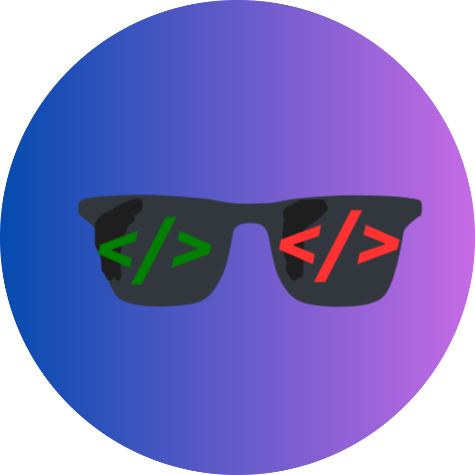👋 Introduction
Are you a developer, designer, freelancer, or student looking to create your own portfolio website without relying on backend code? You’ve landed at the right place.
In this blog, I’ll walk you through a free, responsive portfolio website template I built using just HTML, CSS, and JavaScript — no frameworks, no PHP — and integrated it with Formspree so you can collect form submissions directly in your email. Plus, it includes a sleek day and night theme toggle to give your visitors control over their viewing experience.
Whether you’re looking to build a personal brand or want to showcase your projects professionally, this template will help you get started in minutes.
🚀 What’s Inside the Template?
This portfolio theme includes seven fully working sections designed for smooth scrolling and a modern layout:
-
Home – A clean landing section with your name and title.
-
About – Share your personal story and achievements.
-
Skills – Display your technical and soft skills.
-
Services – Let people know what you offer.
-
Portfolio – Highlight your best projects with images and links.
-
Pricing – If you freelance, this is where you show your packages.
-
Contact – A working contact form powered by Formspree (no backend needed).
🎯 Key Features at a Glance
✅ 100% Responsive – Looks great on mobile, tablet, and desktop
✅ Built with HTML, CSS, and Vanilla JavaScript
✅ Day/Night Mode Toggle – Enhance user comfort
✅ Formspree Integration – Send contact form data to your email
✅ Smooth Scrolling Navigation
✅ Animated Sections with Clean UI
✅ Easy to Customize and Deploy
💌 How the Formspree Contact Form Works
Don’t want to mess with PHP or backend servers? No worries. I’ve used Formspree – a simple, free tool that lets you collect form submissions directly in your email.
Just sign up at Formspree.io, replace the form’s action attribute with your endpoint, and you’re good to go. Visitors can message you right from your website — securely and efficiently.
🌗 Day & Night Mode Toggle
Users can switch between Light and Dark themes with a single click. This feature not only adds a modern touch but also improves usability, especially for night-time visitors.
The theme switch is persistent using localStorage, so the next time a user visits, it remembers their preferred mode.
📥 Download & Live Preview
🔗 Download the Portfolio Template
This is a great starter template, and you can freely modify it to fit your style or branding.
⚙️ How to Use
-
Download the template from the link above
-
Open the folder and customize content in index.html
-
Replace placeholder images and texts with your own
-
Set up your Formspree email endpoint
-
Host it on GitHub Pages, Vercel, Netlify, or your custom domain
💡 Why You Should Use This Portfolio Theme
In today’s digital world, having a portfolio is non-negotiable. Whether you’re applying for jobs or getting freelance clients, a sleek and modern portfolio sets you apart.
This template is: