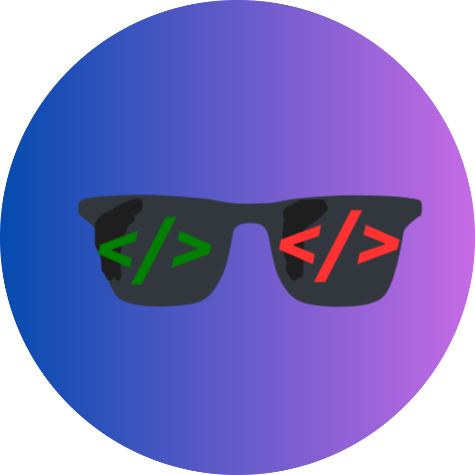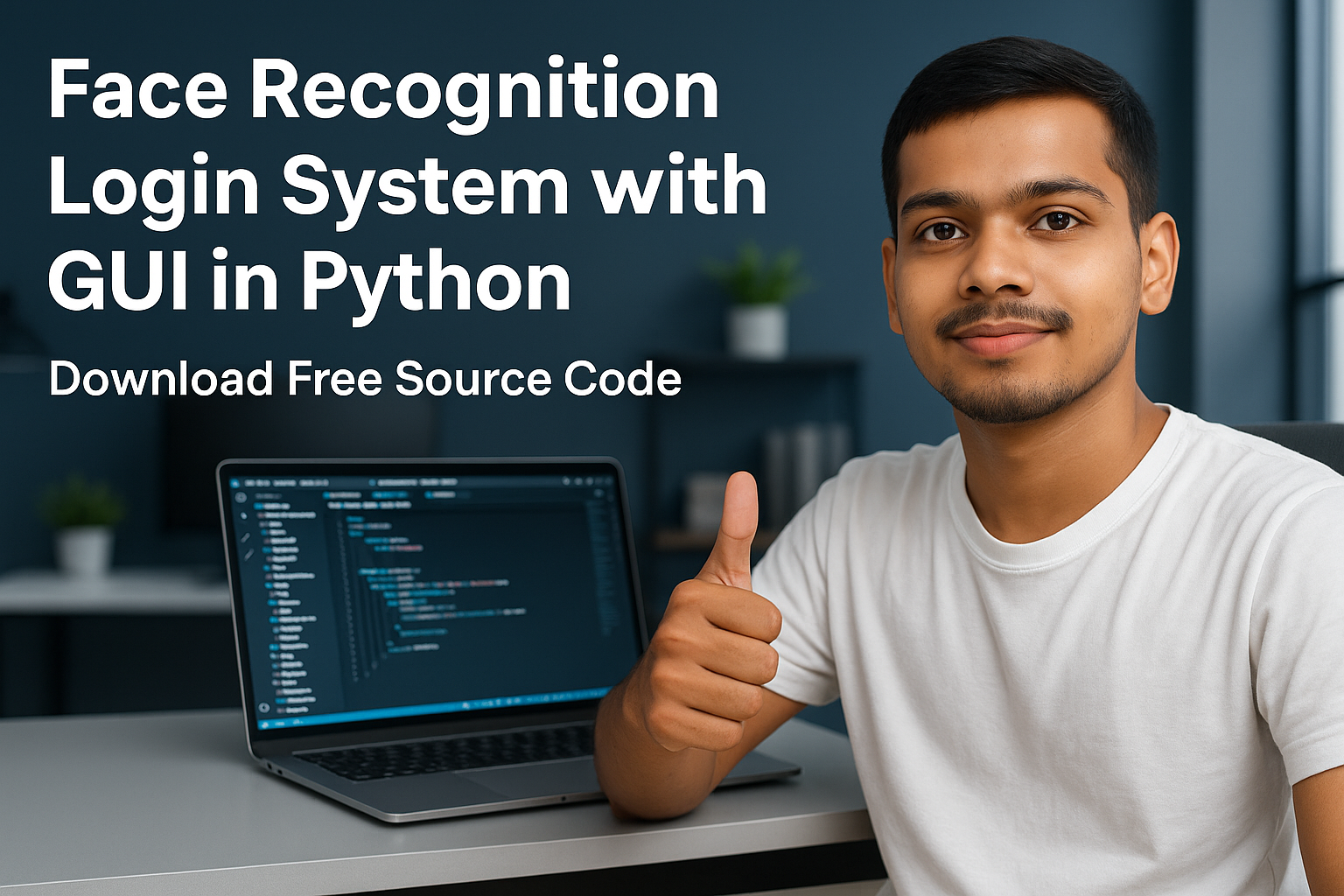
Face Recognition Login System with Python GUI – Free Source Code
Are you looking for a secure and modern way to log in using your face? Look no further! In this post, we bring you a free, complete Face Recognition Login System using Python with a user-friendly GUI interface built with Tkinter. Whether you're a beginner or an advanced developer, this open-source project will help you learn how facial authentication works in real life.
This system captures a user’s face, saves it with a unique ID, trains the model, and then allows login using facial recognition. Once authenticated, it displays a personalized welcome screen showing the user's name. All done in Python, and it’s absolutely free to download.
✅ Key Features
-
🔐 Login using face recognition (LBPH algorithm)
-
🧑💻 User registration system with name mapping
-
💾 Face training model storage
-
📁 JSON-based user data mapping
-
🎨 Modern GUI using Tkinter (no command line needed)
-
✅ Clean folder structure (dataset, trainer, users)
-
💡 Built-in error handling for JSON and camera issues
📁 What's Inside the Source Code?
The zip file includes the following:
-
face_login_gui.py– main Python program -
users.json– user ID to name mapping -
dataset/– stores captured face images -
trainer/– stores the trained model file -
All supporting assets to run the GUI app locally
🎯 Technologies Used
-
Python 3+
-
OpenCV (for face detection and recognition)
-
Tkinter (for GUI)
-
JSON (to store user profiles)
💻 How It Works
-
Register Face – Users enter their name and the app captures 20 images using their webcam.
-
Train Model – The system processes and trains the model based on registered images.
-
Login by Face – When the user looks into the webcam, the system recognizes the face and shows a welcome message with their name.
-
Welcome Page – A personalized greeting after successful authentication.
📦 Download the Free Source Code
You can download the full Python Face Login System with GUI by clicking the button below:
This source code is 100% open-source and customizable. Perfect for college projects, portfolio demos, or production-level integrations with databases and security systems.
Who Should Use This Project?
-
Students working on AI/ML projects
-
Python enthusiasts looking to build GUI apps
-
Developers interested in OpenCV-based face recognition
-
Anyone wanting a secure login solution
📝 How to Run
-
Install dependencies:
-
Run the Python script:
-
Use the GUI to register, train, and log in.
💬 Your Feedback Matters!
We’d love to hear what you think about this face recognition system. If you have any questions, ideas for improvement, or just want to say thanks, scroll down and leave a comment below. Your feedback helps us grow and continue providing quality content!
📌 FAQ – Face Login System with Python GUI
Q1: Is this system beginner-friendly?
Yes! The GUI is clean and the code is well-commented. Even beginners can run and customize it easily.
Q2: Does it store any passwords?
No, this system uses face recognition only and does not store or require passwords.
Q3: Can I connect this to a database?
Yes, the system is modular. You can easily integrate it with SQLite or MySQL for storing user profiles and login history.
Q4: Is this project good for college submission?
Absolutely! It's perfect for mini and major projects related to AI, ML, security, and Python development.
Q5: Can I use this in real-world applications?
Yes, but you should add more security layers (encryption, secure data handling, etc.) before deploying it in production.