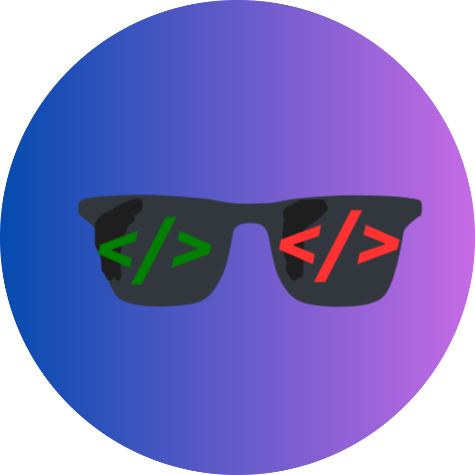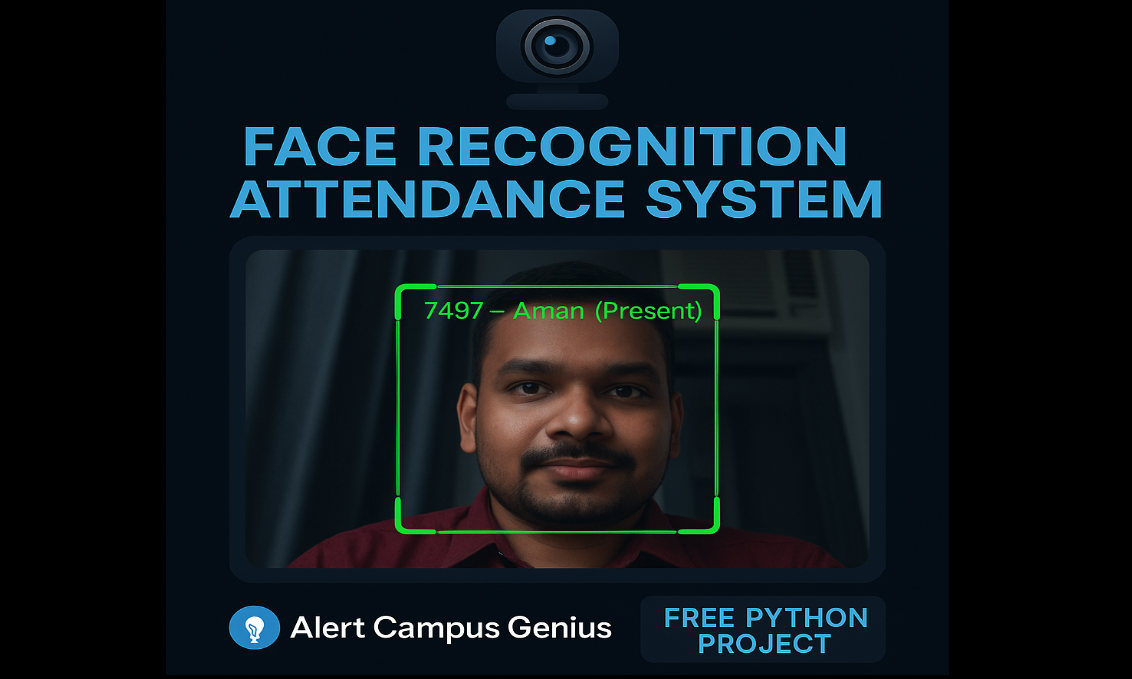
Automate Attendance with Our Face Recognition Attendance System
Keeping track of attendance is a daily task for schools, colleges, offices, and many organizations. Traditional methods like manual roll calls or paper registers can be tedious, error-prone, and time-consuming. But what if there was a smarter way to take attendance automatically and accurately — just by using a webcam?
Welcome to the Face Recognition Attendance System, a Python-based desktop application designed to automate attendance using cutting-edge face recognition technology.
What Is the Face Recognition Attendance System?
This system captures multiple facial images of each employee or student using a webcam. After collecting enough samples, it trains a model to recognize these faces. Later, when tracking attendance, the application scans real-time video from the webcam, identifies registered faces, and logs their presence with exact date and time — all without manual input!
Key Features
-
Effortless User Registration
Input employee or student ID and name, then capture 30 sample images of their face for accurate recognition. -
Robust Model Training
Train the facial recognition model on your collected images for improved accuracy. -
Real-Time Attendance Tracking
Automatically detect and recognize faces in live video to mark attendance instantly. -
Detailed Attendance Records
Attendance is saved in easy-to-read CSV files with timestamps and can be reviewed anytime. -
Historical Attendance Data
View previous attendance dates for each individual to monitor attendance history easily. -
User-Friendly Interface
Simple Tkinter GUI makes it easy to use for anyone, even without technical knowledge. -
Fully Offline and Secure
The system works locally, ensuring your data privacy without needing internet access.
Who Can Benefit From This System?
Whether you are a teacher managing a classroom, an office administrator, or a small business owner, this system can simplify your attendance process. It’s suitable for educational institutions, corporate offices, workshops, and any organization looking for a hassle-free attendance solution.
Technologies Used
-
Python 3 — The programming language used to build the app.
-
OpenCV — For face detection and recognition.
-
Tkinter — For building the graphical user interface.
-
Pandas — To manage attendance data efficiently.
-
CSV Files — To store attendance records.
How to Get Started
-
Download the Source Code: Get the complete project files in a ZIP archive.
-
Register Users: Enter their details and capture their facial images.
-
Train the Model: Run the training function to build a reliable face recognition model.
-
Track Attendance: Start real-time face tracking to automatically log attendance.
-
Review Attendance: Access CSV files anytime to check past attendance records.
Why Choose This System?
This solution is not only easy to use but also customizable and open source. You have full access to the source code to modify or extend features based on your unique needs. Plus, since it runs offline, it’s a secure option that respects your privacy.
Download the Source Code for Free
Ready to get started? Simply click the download link below to grab the ZIP file containing the full project source code. No hidden fees, no complicated licenses — just clean, ready-to-use Python code.
Conclusion
The Face Recognition Attendance System is a powerful, easy-to-use solution that can transform how you manage attendance. It saves time, reduces errors, and leverages modern face recognition technology — all wrapped in a simple desktop application. Whether you’re a teacher, manager, or business owner, this system is designed to make your attendance tracking effortless and accurate.
Best of all, you can download the complete source code absolutely free from this page and start customizing it for your needs today!
Frequently Asked Questions (FAQ)
Q1: Do I need any special hardware to use this system?
A: No special hardware is needed beyond a standard webcam.
Q2: Is this system suitable for large organizations?
A: It’s best suited for small to medium groups. For large-scale use, consider integrating more advanced databases and optimizations.
Q3: Can I customize the software?
A: Absolutely! The entire source code is open for you to modify and extend.
Q4: Is my attendance data stored securely?
A: Yes. All data is stored locally on your machine in CSV files; no data is uploaded online.
Q5: What if the face recognition fails for some users?
A: You can retrain the model with more images for better accuracy or adjust camera settings.
We Want to Hear From You!
Have questions, feedback, or ideas to improve this project? Drop your comments below — your input helps us make the system even better! If you find this project useful, don’t forget to share it with your friends and colleagues.