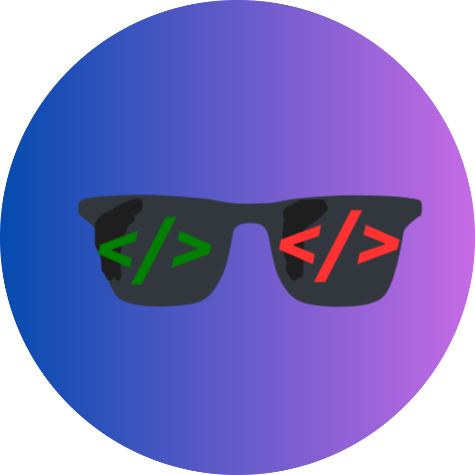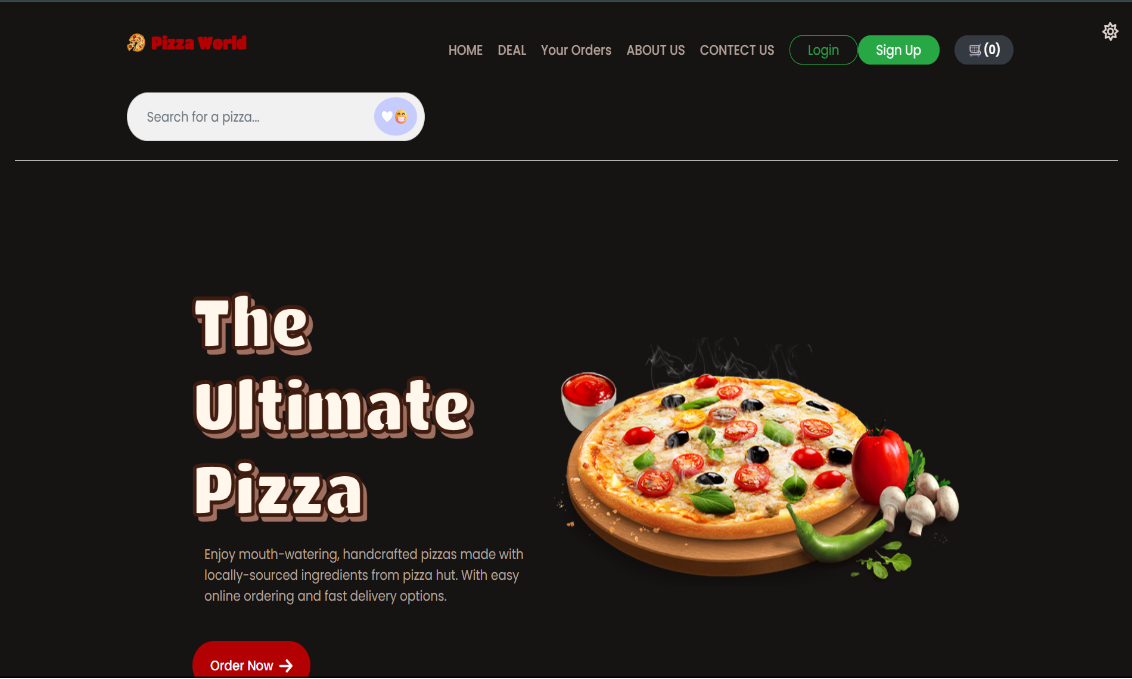
Build Your Own Dynamic Pizza Website – Free Source Code Download!
Hey everyone!
I’m super excited to share a project I recently completed — a fully functional, dynamic Pizza Website built with HTML, CSS, JavaScript, PHP, and MySQL. Whether you’re a beginner looking to learn full-stack development or someone who wants a ready-made pizza ordering website, this project is perfect for you!
What’s cool about this Pizza Website?
This site is more than just a pretty front-end. It’s packed with features that make it feel like a real pizza delivery business website — from the admin panel all the way to user interactions. Plus, everything is fully dynamic, which means all the data (like pizzas, categories, orders, users) is stored and managed in a database — no hardcoding!
Features for Admin
The admin panel is where all the magic happens. With just a simple login (Username: admin, Password: admin), the admin can:
-
Add, edit, or remove pizzas and categories effortlessly.
-
Manage and track customer orders in real-time.
-
Change website settings like site title, logos, and toggle between dark and light modes.
-
Monitor popular search keywords to see what customers want.
-
Manage delivery locations and apply discounts.
-
Chat live with users for quick support.
-
And much more — all dynamically connected to the database.
You can access the admin panel here:
http://localhost/online_pizza/admin/index.php
What Users Get
From the customer’s perspective, the site is smooth and easy to use:
-
Responsive design that works on any device — mobile, tablet, or desktop.
-
Browse pizzas by different categories.
-
Add items to the cart and manage orders.
-
Sign up or log in to create a personal profile.
-
Track orders live from the moment they place it until it’s delivered.
-
Search for pizzas with smart suggestions and search history saved.
-
Change delivery location easily.
-
Enjoy a sleek interface with animations and the ability to switch between dark and light themes.
-
Chat live with support if they need help.
-
View special deals and discounts.
Try the website frontend here:
http://localhost/online_pizza/index.php
Technical Details
The website is built with standard web technologies:
-
Frontend: HTML, CSS, JavaScript (animations, live chat UI)
-
Backend: PHP (handles server logic, sessions, orders, chats)
-
Database: MySQL (database name:
OPD) — stores pizzas, categories, users, orders, chats, site settings
Everything you see on the site pulls from the database dynamically, making it easy to update and extend.
How To Try It Yourself
I’m sharing the full source code for free! You can download the ZIP file below, set it up locally or on your server, and start customizing it right away.
Admin Login Details:
-
Username:
admin -
Password:
admin
Download Pizza Website Source Code (ZIP)
Note: Remember to import the included database SQL file into your MySQL database named OPD and update the database credentials in the config.php file.
What I Think About This Project
I’m really proud of how this turned out. Building a full-stack web app that includes real-time order tracking, live chat, dynamic settings, and a powerful admin panel was challenging but super rewarding. It’s a great way to practice all aspects of web development — from designing responsive layouts to managing backend logic and databases.
If you want to build your own pizza delivery site or just want to learn how a real e-commerce style project works end-to-end, this is a fantastic starting point.
The animations and responsive design also give it a professional feel, making it enjoyable to use for both admins and customers.
Want More?
If you want me to create a video tutorial or help customize this project for your own needs, just let me know in the comments or reach out via the contact page on the blog!
FAQ
Q1: What technologies are used in this pizza website project?
A1: This pizza website is built using HTML, CSS, JavaScript for the frontend, PHP for backend logic, and MySQL for database management.
Q2: Is the pizza website fully dynamic?
A2: Yes, all pizza data, orders, users, and settings are stored and managed dynamically via the MySQL database named OPD.
Q3: Does the project include an admin panel?
A3: Absolutely! The admin panel allows you to add pizzas, categories, manage orders, live chat with users, change website settings, and more.
Q4: Can users track their pizza orders live?
A4: Yes! This project includes a live order tracking feature for users to monitor their pizza delivery status in real-time.
Q5: Is the website mobile-friendly?
A5: Yes, the entire website is fully responsive and works smoothly on all screen sizes, including mobile, tablet, and desktop.
Q6: How do I access the admin panel?
A6: Use the username admin and password admin to log in at http://localhost/online_pizza/admin/index.php.
Q7: Can I customize the website’s colors?
A7: Yes! Users can switch between dark and light mode themes dynamically from the website interface.
Suggested Comment to Encourage Engagement
What feature of this pizza website do you find most useful?
Have you tried building a dynamic site before? Share your experience or questions below — I’d love to hear from you!